Download Mathworks RoadRunner R2025a Free Full Activated
Free download Mathworks RoadRunner R2025a full version standalone offline installer for Windows PC,
Mathworks RoadRunner Overview
This interactive editor lets you design 3D scenes for simulating and testing automated driving systems. You can customize roadway scenes by creating region-specific road signs and markings. You can insert signs, signals, guardrails, road damage, foliage, buildings, and other 3D models. It provides tools for setting and configuring traffic signal timing, phases, and vehicle paths at intersections. It supports the visualization of the lidar point cloud, aerial imagery, and GIS data. You can import and export road networks using OpenDRIVE. You can export 3D scenes built with RoadRunner in FBX, glTF, OpenFlight, OpenSceneGraph, OBJ, and USD formats. You can use the exported scenes in automated driving simulators and game engines, including CARLA, Vires VTD, NVIDIA DRIVE Sim, Baidu Apollo, Cognata, Unity, and Unreal Engine. Its Asset Library lets you quickly populate your 3D scenes with a large set of realistic and visually consistent 3D models. Scene Builder lets you automatically generate 3D road models from HD maps.Features of Mathworks RoadRunner
Road and 3D Scene Modeling
Prebuilt and Customizable Assets and Signs
Functional Road Networks and Traffic Signals
Supports the visualization of the lidar point cloud, aerial imagery, and GIS data
Import and export road networks using OpenDRIVE
Populate your 3D scenes with a large set of realistic and visually consistent 3D models
Automatically generate 3D road models from HD maps
System Requirements and Technical Details
Supported OS: Windows 11 / Windows 10
Processor: Multicore Intel Series or above, Xeon or AMD equivalent
RAM: 8GB (16GB or more recommended)
Free Hard Disk Space: 2GB or more recommended
Comments

1.63 GB
Zip password: 123
Program details
-
Program size1.63 GB
-
VersionR2025a
-
Program languagemultilanguage
-
Last updatedBefore 3 Month
-
Downloads24
Contact our support team on our Facebook page to solve your problem directly
go to the contact page


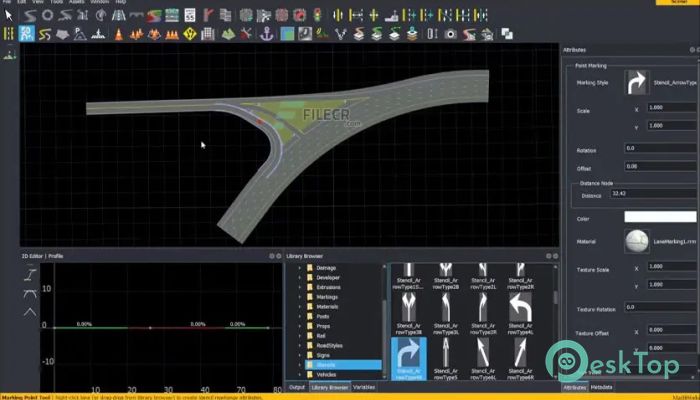

 EIVA NaviModel Analyser
EIVA NaviModel Analyser ASDIP Analysis
ASDIP Analysis PentaLogix ViewMate Pro
PentaLogix ViewMate Pro  StructurePoint spWall
StructurePoint spWall  Tetraface IncTetraface Inc Metasequoia
Tetraface IncTetraface Inc Metasequoia StructurePoint spSlab
StructurePoint spSlab