Download Microsoft Azure Storage Explorer 1.0 Free Full Activated
Free download Microsoft Azure Storage Explorer 1.0 full version standalone offline installer for Windows PC,
Microsoft Azure Storage Explorer Overview
Microsoft Azure Storage Explorer for Windows PC. This powerful tool allows users to upload, download, and manage various storage resources such as blobs, files, queues, tables, Data Lake Storage entities, and Azure-managed disks. Its intuitive interface and robust features simplify cloud storage management, boosting productivity and efficiency for users across different subscriptions and organizations.Features of Microsoft Azure Storage Explorer
One of the key features is its versatility in managing cloud storage accounts across various subscriptions and organizations. Users can efficiently connect and manage storage service accounts and resources, including Storage, Data Lake Storage, and managed disks, all within a single interface.
Effortless Data Viewing
It simplifies data viewing by allowing users to preview data directly within the tool. Whether it's text data with rich formatting like JSON, PDF documents, or images, users can quickly browse and view data without downloading files to their local computer, saving time and streamlining their workflow.
Customization with Extensions
Users can customize this tool by adding extensions to meet their specific needs. For example, the Data Factory extension enables users to seamlessly move data from other cloud storage services, such as AWS S3, to Azure. Additionally, users can incorporate the App Configuration extension to manage application settings and feature flags conveniently within this tool.
Accessible Interface
It offers an accessible and intuitive graphical user interface (GUI) that makes it easy for users to interact with their data and resources. Support for multiple screen reader options and high-contrast themes ensures an inclusive user experience.
On-Premises and Offline Work
This software allows users to work on-premises or offline using local emulators like Azurite. This capability will enable users to remain productive even when disconnected from the cloud, reducing costs and increasing efficiency.
Enhanced Data Access Security
This tool allows users to tighten data access by leveraging various security features. From role-based access control to Microsoft Entra ID (formerly Azure Active Directory), connection strings, and access control list (ACL) permissions, users can confidently manage and secure their resources consistently over HTTPS.
System Requirements and Technical Details
Operating System: Windows 11/10/8.1/8/7
Processor: Minimum 1 GHz Processor (2.4 GHz recommended)
RAM: 2GB (4GB or more recommended)
Free Hard Disk Space: 200MB or more is recommended

-
Program size127.41 MB
-
Version1.0
-
Program languagemultilanguage
-
Last updatedBefore 1 Year
-
Downloads54

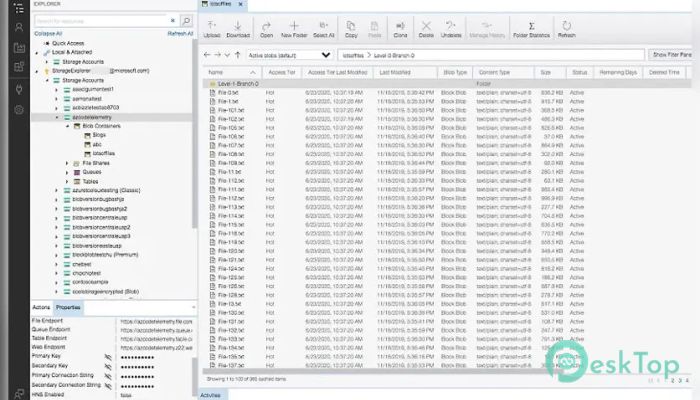
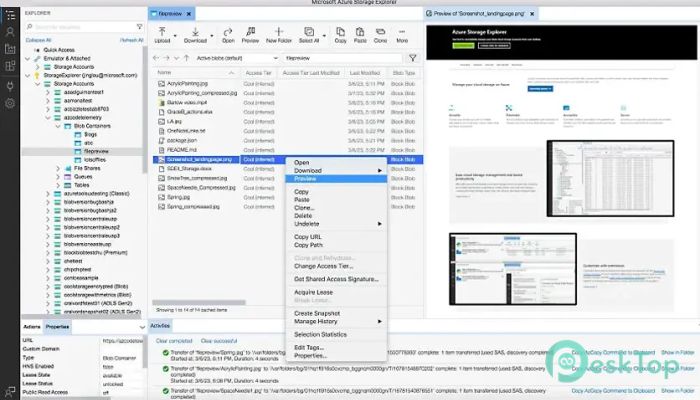
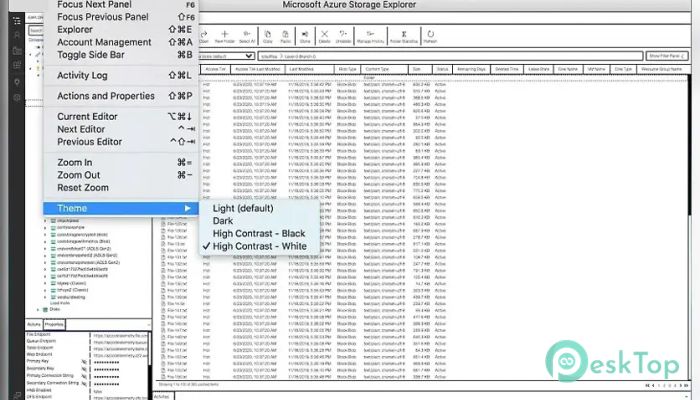
 MSActBackUp
MSActBackUp pCloud Drive
pCloud Drive MobiKin Backup Manager for Android
MobiKin Backup Manager for Android FolderSync
FolderSync  KLS Backup Professional 2025
KLS Backup Professional 2025 AOMEI Backupper
AOMEI Backupper