Download Microsoft To Do 1.0 Free Full Activated
Free download Microsoft To Do 1.0 full version standalone offline installer for Windows PC,
Microsoft To Do Overview
It is more than just a task management tool; it's a comprehensive planner designed to help you stay on top of your daily responsibilities and goals. Its user-friendly interface and intuitive features empower users to take control of their schedules, prioritize tasks effectively, and achieve greater productivity.Features of Microsoft To Do
Stay Focused with My Day
The "My Day" feature is your personalized daily planner, offering suggested tasks tailored to your priorities and schedule. It ensures that you start each day with a clear focus and action plan, helping you maximize your time and energy.
Access Anywhere, Anytime
One key benefit is its cross-platform accessibility. Whether using a smartphone, tablet, or computer, you can access your task lists seamlessly from anywhere, ensuring you never miss a beat, even when on the go.
Share and Collaborate Effortlessly
With this app, collaboration is a breeze. You can easily share your task lists with friends, family, colleagues, or classmates, allowing for efficient teamwork and coordination. Assign tasks, set deadlines, and track progress collaboratively, making group projects and household chores more manageable.
Personalize Your Experience
Its customizable backgrounds add color and personality to your task lists. Choose bold and vibrant designs to suit your mood or style, making your planning experience functional and visually appealing.
Stay Organized with Due Dates and Reminders
Never miss an important deadline or appointment again with its robust scheduling features. Set one-time or recurring due dates and reminders for your tasks, ensuring you consistently stay on track and meet your commitments.
Break Tasks into Manageable Steps
The subtasks feature makes complex projects more manageable. It breaks down larger tasks into smaller, actionable steps for greater clarity and progress tracking.
Add Notes and Attachments
Add notes and attachments to your tasks to keep all relevant information handy. Whether you're attaching project details, reference materials, or brainstorming ideas, you can attach up to 25 MB files and jot down essential notes directly within the app.
Sync with Outlook
Sync your tasks seamlessly between Microsoft Outlook and To Do, ensuring that your schedules and priorities are always updated across both platforms. This seamless synchronization feature enhances integration and productivity.
System Requirements and Technical Details
Operating System: Windows 11/10
Processor: Minimum 1 GHz Processor (2.4 GHz recommended)
RAM: 2GB (4GB or more recommended)
Free Hard Disk Space: 200MB or more is recommended

-
Program size311.76 KB
-
Version1.0
-
Program languagemultilanguage
-
Last updatedBefore 1 Year
-
Downloads96

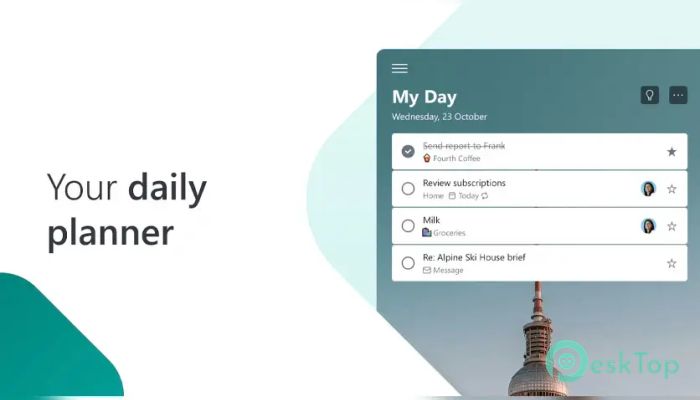
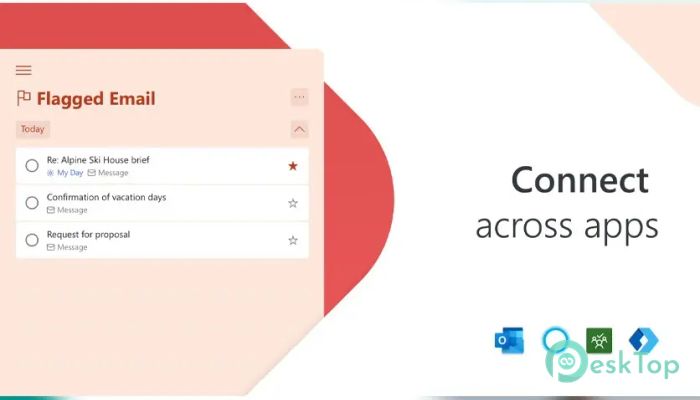
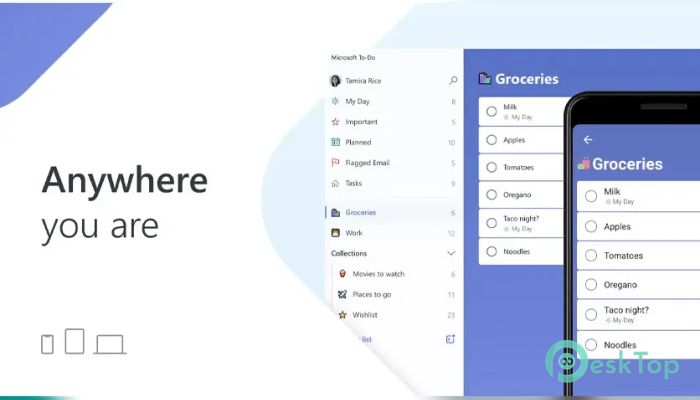
 Secret Disk
Secret Disk Radiant Photo
Radiant Photo NirSoft HashMyFiles
NirSoft HashMyFiles EssentialPIM Pro Business
EssentialPIM Pro Business Anytype - The Everything App
Anytype - The Everything App Futuremark SystemInfo
Futuremark SystemInfo