Download Q-Dir 12.35 Free Full Activated
Free download Q-Dir 12.35 full version standalone offline installer for Windows PC,
Q-Dir Overview
Q-Dir is a browser and program manager program that facilitates the process of managing files such as applications installed on the computer and others portable, an easy and fast program to access: hard and floppy disks in your computer, portable memory of various kinds, and other storage toolsFeatures of Q-Dir
Quick access to most often used folders.
Move files by dragging in Q-views, and other programs such as MS Explorer.
Copy/ Paste between the Q-Dir directory views, and other programs such as MS Explorer.
ZIP-, FTP-,cabinet-,network-, system - folders, shortcuts …
Large icons, tiles, list, detail, thumbnail (Vista: extra large symbols) .
Desktop, My Computer.
Anything on the screen can be enlarged.
Different colors for different item types (e.g. .log;.txt).
Effective way for fast items highlighting.
Allows for quick and easy filtering of the items.
All columns support, and save function .
For fast folder access.
Fast & flexible folder selection address-bar/ desktop menu/ my-computer menu/…
Several INI files for Q-Dir.
Simple and quadruple.
Allows a quick preview.
System Requirements and Technical Details
Supported OS: Windows 11, Windows 10, Windows 8.1, Windows 7
RAM (Memory): 2 GB RAM (4 GB recommended)
Free Hard Disk Space: 200 MB or more

-
Program size905.34 KB
-
Version12.35
-
Program languagemultilanguage
-
Last updatedBefore 29 Days
-
Downloads278

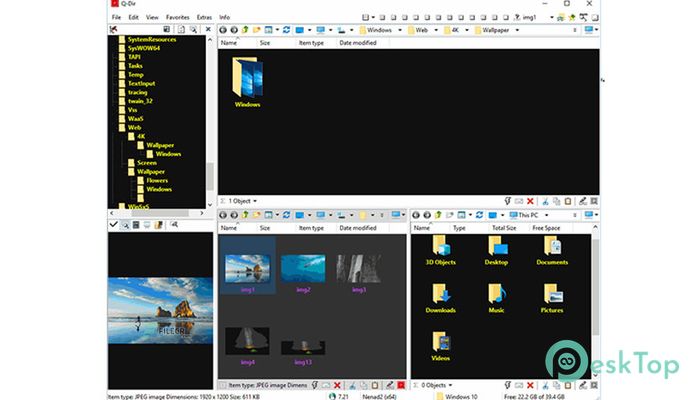
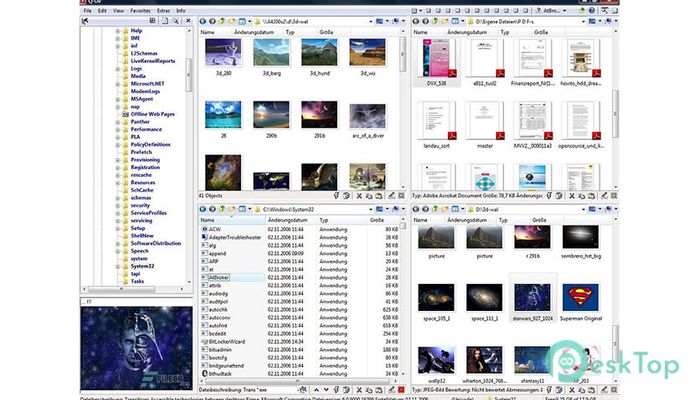
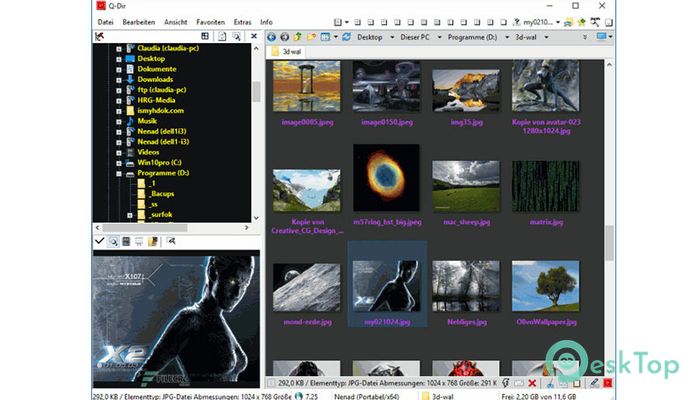
 Secret Disk
Secret Disk Radiant Photo
Radiant Photo NirSoft HashMyFiles
NirSoft HashMyFiles EssentialPIM Pro Business
EssentialPIM Pro Business Anytype - The Everything App
Anytype - The Everything App Futuremark SystemInfo
Futuremark SystemInfo