Free download Microsoft Exchange Server 2019 CU12 full version standalone offline installer for Windows PC, Microsoft Exchange Server or Microsoft Exchange Server is a product specialized in messaging and collaborative software developed by Microsoft. It is part of the Microsoft Server product line and is widely used in projects that use Microsoft as an infrast
Microsoft Exchange Server 2019 Overview
Exchange Server 2019 requires Windows Server 2019. In fact, it is recommended installing Exchange Server 2019 onto Windows Server 2019 Server Core. Exchange Server 2019 installed on Windows Server 2019 Core provides the most secure platform for Exchange. You also have the option of installing Exchange 2019 onto Windows Server 2019 with Desktop Experience. When customers can try it out, Exchange Server 2019 is said to run better on multi-core systems with plenty of memory. Microsoft said the new Exchange can use up to 48 processor cores and 256 gigabytes of RAM. Exchange Server 2019 can also cache data on solid-state storage for fast access. It will also allocate more memory to active database copies when cacheing data, for improved performance. Database failovers are faster in Exchange Server 2019, using Bing-based search technology and overall, Microsoft promises that the new version of its communications platform can handle more users per server than before. On the security side, Microsoft has cleaned out old ciphers and hashing algorithms and Exchange Server 2019 will only use the Transport Layer Security 1.2 protocol out of the box, which might restrict support for legacy systems.Features of Microsoft Exchange Server 2019
The ability to use "up to 48 processor cores and 256GB of RAM."
Support for solid-state drives, enabling improved e-mail search.
A Dynamic Database Cache feature that provides "more memory to active database copies."
International e-mail (EAI/IDN) routing support.
System Requirements and Technical Details
Supported OS: Windows Server 2019 Standard or Datacenter
CPU: 64-bit processors
Memory Varies depending on Exchange roles that are installed:
• Mailbox: 128GB minimum recommended
• Edge Transport: 64GB minimum recommended.
Note that Exchange 2019 has large memory support (up to 256 GB)
Disk space • At least 30GB of free space on the drive where you're installing Exchange.

-
Program size1.88 GB
-
VersionCU12
-
Program languagemultilanguage
-
Last updatedBefore 3 Year
-
Downloads1320

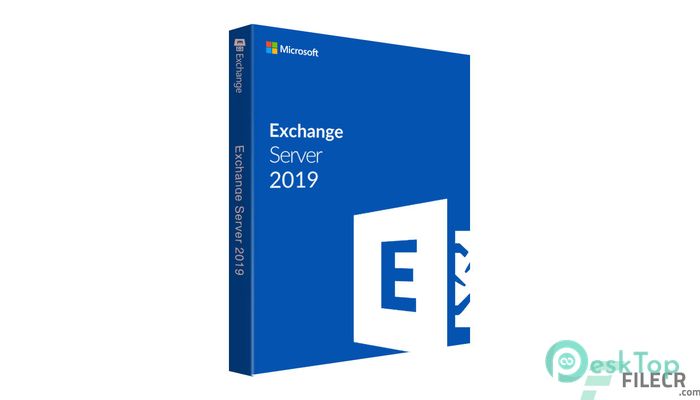
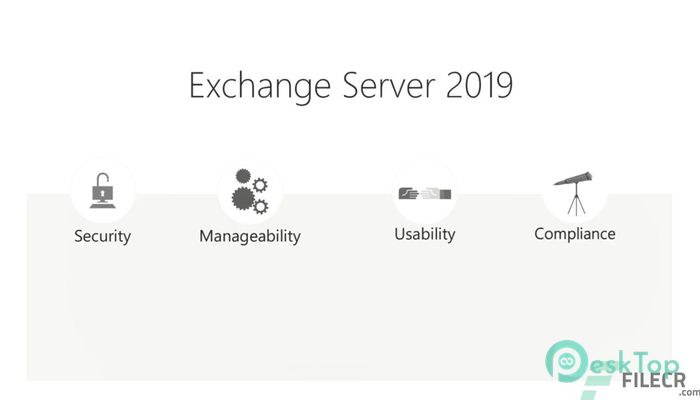
 Microsoft Power BI Report Server 2025
Microsoft Power BI Report Server 2025 Microsoft Surface Diagnostic Toolkit
Microsoft Surface Diagnostic Toolkit Office 365 Small Business Premium
Office 365 Small Business Premium Microsoft SQL Server 2012
Microsoft SQL Server 2012 SQL Server 2014
SQL Server 2014 Microsoft Silverlight
Microsoft Silverlight