Download Microsys Planets 3D Pro 1.1 Free Full Activated
Free download Microsys Planets 3D Pro 1.1 full version standalone offline installer for Windows PC,
Microsys Planets 3D Pro Overview
Planets is your personal 3D telescope that allows the virtual exploration of the planets and moons of our solar system in high resolution. The Great Red Spot on Jupiter, the beautiful rings of Saturn, the mysterious structures of the Pluto's surface, all of these can now be seen in great detail with just a few mouse clicks. The auto-rotate function, zoom in and out, basic information for each celestial body you are exploring: some of the most important features of this free application. All planetary textures are based on NASA elevation and imagery data and on other free resources (such as those of solarsystemscope.com and stevealbers.net), but some colors and shades were tuned in order to make the images clearer. A double click, anywhere on your screen, toggles the application's main menu on and off.Features of Microsys Planets 3D Pro
Virtual exploration of the planets
All the planets of solar system
High quality models
System Requirements and Technical Details
Supported OS: Windows 7/8/10
Processor: Pentium IV or higher
RAM: 1 GB RAM (2 GB recommended)
Free Hard Disk Space: 200 MB or more
Comments

194.86 MB
Zip password: 123
Program details
-
Program size194.86 MB
-
Version1.1
-
Program languagemultilanguage
-
Last updatedBefore 1 Year
-
Downloads138
Contact our support team on our Facebook page to solve your problem directly
go to the contact page

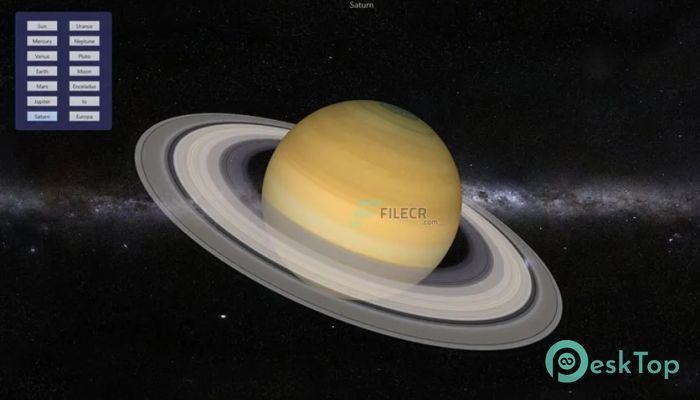

 FX Math Tools MultiDocs
FX Math Tools MultiDocs FX Science Tools MultiDocs
FX Science Tools MultiDocs Design Science MathType
Design Science MathType Worksheet Crafter Premium Edition
Worksheet Crafter Premium Edition Frappe Books
Frappe Books Typst
Typst