Download Money Manager Ex 1.9.1 Free Full Activated
Free download Money Manager Ex 1.9.1 full version standalone offline installer for Windows PC,
Money Manager Ex Overview
This is a cross-platform, easy-to-use personal finance software. It primarily helps organize one's finances and keeps track of where, when, and how the money goes. It is also a great tool to get a bird' eye view of your financial worth. It includes all the essential features that 90% of users want to see in a personal finance application. The design goals are to concentrate on simplicity and user-friendliness - something one can use every day.Features of Money Manager Ex
Intuitive, simple, fast, clean
Checking, credit card, savings, stock investment, assets accounts
Reminders for recurring bills and deposits
Budgeting and cash flow forecasting
Simple one-click reporting with graphs and piecharts
Import data from any CSV format, QIF
Does not require an install: can run from a USB key- Non
Proprietary SQLite Database with AES Encryption
International language support (available in 24 languages)
System Requirements and Technical Details
Supported OS: Windows 11, Windows 10, Windows 8.1, Windows 7
RAM (Memory): 2 GB RAM (4 GB recommended)
Free Hard Disk Space: 200 MB or more
Comments

16.81 MB
Zip password: 123
Program details
-
Program size16.81 MB
-
Version1.9.1
-
Program languagemultilanguage
-
Last updatedBefore 1 Month
-
Downloads372
Contact our support team on our Facebook page to solve your problem directly
go to the contact page

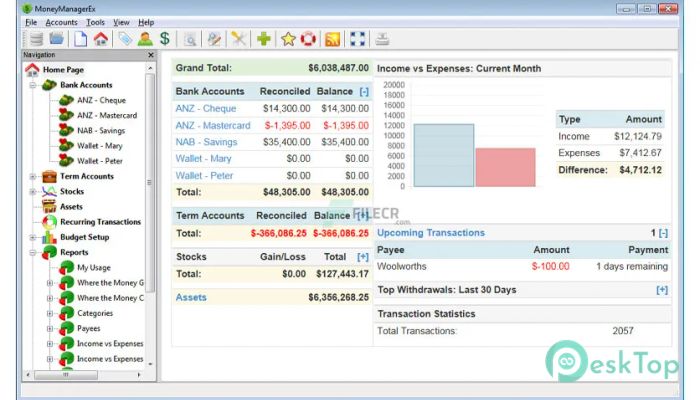
 FX Math Tools MultiDocs
FX Math Tools MultiDocs FX Science Tools MultiDocs
FX Science Tools MultiDocs Design Science MathType
Design Science MathType Worksheet Crafter Premium Edition
Worksheet Crafter Premium Edition Frappe Books
Frappe Books Typst
Typst