Download Newboon PhotoSort 25.07.15 Free Full Activated
Free download Newboon PhotoSort 25.07.15 full version standalone offline installer for Windows PC,
Newboon PhotoSort Overview
This lightweight utility was made for one main job: sorting your photo files fast. Created by someone who just wanted a simple way to go through family pictures, it lets you move images into organized folders using just your keyboard. It doesn’t need installation, doesn’t show ads, and never deletes your files. It just moves them safely where you want.Features of Newboon PhotoSort
Clean And Focused Design
Everything in the tool is made to help you focus. You get to view your photos big, with zero distractions. The interface stays out of the way, allowing you to decide what’s a keeper, what’s a maybe, and what you’ll review later.
Fast Sorting With Keyboard
You can flip through images using the arrow keys or WASD. Press numbers (1–9) to move the selected image into one of your set folders. This makes sorting super fast and requires no mouse clicks, which is great when going through hundreds of shots.
Handles JPG + RAW Pairs
The software is made especially for those who shoot in both JPG and RAW. When you move a JPG file, it can automatically move the matching RAW file too. This keeps your photo sets together.
View Modes and Navigation
You can view photos one at a time or switch to grid modes, such as 2x2 or 3x3, using the F1 to F3 keys. Zoom in on details or pan around, with help from a minimap that shows where you are in the image. It’s smooth and makes browsing efficient.
Safe Storage
It’s impossible to delete photos accidentally because there is no delete feature at all. All your images have been moved, but they were never removed. That gives peace of mind, especially when sorting important files.
No Installation Needed
You don’t have to install anything. Just put the tool in a folder and run it. That means it works even on a USB drive and doesn’t mess with your system settings. Your images stay where you want them—on your PC, untouched.
Built By A Beginner, Made For Everyone
The creator built this tool out of personal need, with little to no coding experience. That’s why it’s simple and user-friendly. There’s no extra fluff, no unnecessary features—just a fast, reliable way to sort images.
Privacy And Simplicity
There’s no AI analyzing your photos, no online sync, and definitely no ads. It’s offline and focused on doing one job right.
System Requirements and Technical Details
Operating System: Windows 11 / 10 / 8.1 / 7
Processor: Minimum 1 GHz Processor (2.4 GHz recommended)
RAM: 2GB (4GB or more recommended)
Free Hard Disk Space: 200MB or more is recommended

-
Program size91.08 MB
-
Version25.07.15
-
Program languagemultilanguage
-
Last updatedBefore 1 Month
-
Downloads8

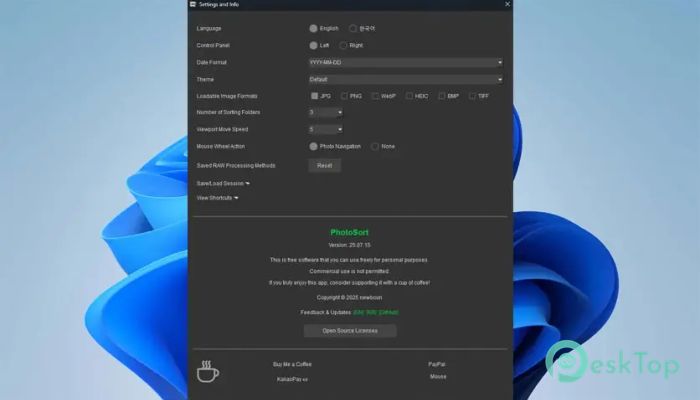

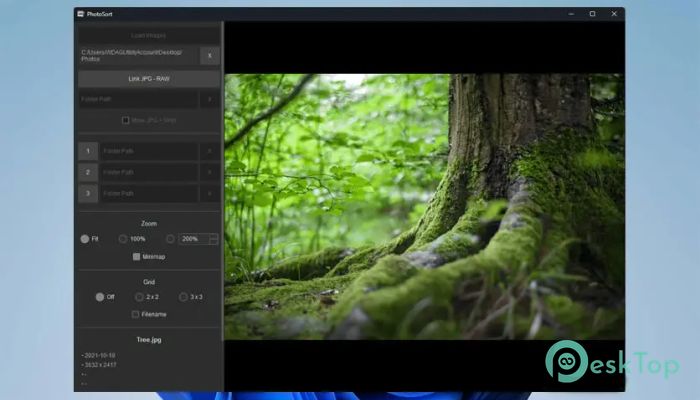
 Aescripts - AEVIEWER 2 Pro
Aescripts - AEVIEWER 2 Pro Topaz Gigapixel AI Pro
Topaz Gigapixel AI Pro  Nobe Omniscope
Nobe Omniscope  Aescripts - BAO Layer Sculptor
Aescripts - BAO Layer Sculptor Aescripts - Geometric Filter
Aescripts - Geometric Filter  Cascadeur
Cascadeur