Download Nilesoft Shell 1.9.15 Free Full Activated
Free download Nilesoft Shell 1.9.15 full version standalone offline installer for Windows PC,
Nilesoft Shell Overview
This context menu extender lets you handpick the items to integrate into the Windows File Explorer context menu, create custom commands to access all your favorite web pages, files, and folders, and launch any application directly from the context menu. It also provides a convenient solution to modify or remove any context menu item the system or third-party software adds.Features of Nilesoft Shell
Lightweight, portable, and relatively easy to use
Fully customize the appearance
Adding new custom items such as (sub-menu, menu item, and separator)
Modify or remove items that already exist
Support all file system objects files, folders, desktop, and taskbar
Support expressions syntax. with built-in functions and predefined variables
Support colors, glyphs, SVG, embedded icons, and image files such as .ico, .png or .bmp
Support search and filter
Support for complex nested menus
Support multiple columns
Quickly and easily configure files in plain text
Minimal resource usage
No limitations
System Requirements and Technical Details
Supported OS: Windows 11, Windows 10, Windows 8.1, Windows 7
RAM (Memory): 2 GB RAM (4 GB recommended)
Free Hard Disk Space: 200 MB or more

-
Program size3.01 MB
-
Version1.9.15
-
Program languagemultilanguage
-
Last updatedBefore 1 Year
-
Downloads442

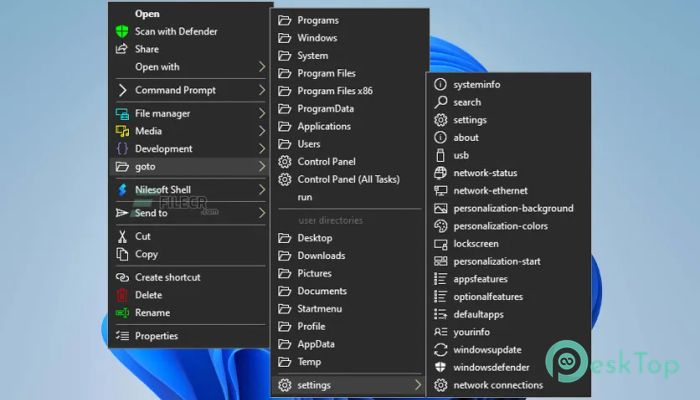
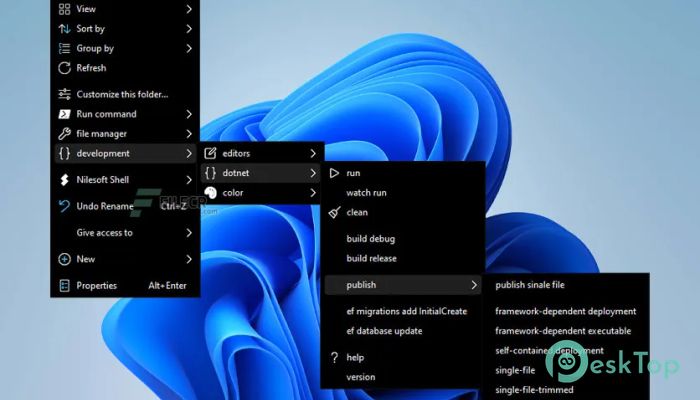
 Secret Disk
Secret Disk Radiant Photo
Radiant Photo NirSoft HashMyFiles
NirSoft HashMyFiles EssentialPIM Pro Business
EssentialPIM Pro Business Anytype - The Everything App
Anytype - The Everything App Futuremark SystemInfo
Futuremark SystemInfo