Download NoSql Assistant 1.1.0.0 Free Full Activated
Free download NoSql Assistant 1.1.0.0 full version standalone offline installer for Windows PC,
NoSql Assistant Overview
It is a powerful and easy-to-use tool for managing various NoSql databases from a single platform. It supports databases like Redis, Memcached, SSDB, LevelDB, and RocksDB, making it the perfect solution for developers, data administrators, and businesses that rely on NoSQL systems. This software enables you to manipulate data efficiently, whether working with JSON, XML, HEX, or other formats. Its native design ensures seamless integration with your operating system, giving you a smooth user experience.Features of NoSql Assistant
Intuitive User Interface
The tool's user interface is designed to be straightforward and user-friendly. Whether you're a beginner or a seasoned database manager, you’ll appreciate how easy it is to navigate. The layout is clear, with all the essential functions at your fingertips, making tasks like connecting to a database or performing operations simple and efficient. There is no need to get bogged down by complicated menus—you can start working immediately.
Support for Multiple NoSql Databases
It can connect to multiple databases, including Redis, Memcached, SSDB, LevelDB, and RocksDB. This versatility allows users to work across different database systems without needing various tools. Whether managing a small local database or handling large-scale distributed systems, it provides a unified platform to streamline your workflow.
Data Manipulation Made Simple
It supports various data types, such as JSON, XML, HEX, MsgPack, YAML, integers, and floating-point numbers. You can easily search, edit, delete, and create keys in your databases with just a few clicks. The software’s ability to handle complex data structures ensures you can manipulate your data precisely as needed, whether for testing, development, or production.
Secure Connection Options
With SSH tunnels and SSL support, you can create secure connections to your databases, even over unsecured networks. This feature ensures that all data transfers are encrypted and protected from prying eyes, giving you peace of mind while managing your databases remotely or in the cloud.
Native Design for Optimal Performance
It is built as a native application for specific platforms, ensuring optimal performance on your operating system. This design minimizes resource consumption while maximizing responsiveness and speed. The familiar, platform-specific interface enhances usability, allowing you to interact with the software naturally and intuitively.
Real-Time Status Monitoring
One of the tool's standout features is its real-time dashboard, which gives you a visual representation of your database's health. You can monitor metrics like memory usage, throughput, performance, and the number of keys in the database. This lets you stay on top of your system’s performance and quickly identify issues before they escalate. You can also track the number of commands executed per second, giving you a detailed view of your database’s operation.
Advanced Search Functionality
Its search capabilities are extensive and powerful. You can search for keys, Hash, Set, SortedSet, and List data types. The software also supports more advanced search criteria, such as regular expressions, whole-word searches, and case-sensitive matches. This allows you to find precisely the data you're looking for quickly and efficiently, saving you time and improving productivity.
System Requirements and Technical Details
Operating System: Windows 11/10/8.1/8/7
Processor: Minimum 1 GHz Processor (2.4 GHz recommended)
RAM: 2GB (4GB or more recommended)
Free Hard Disk Space: 200MB or more is recommended

-
Program size47.08 MB
-
Version1.1.0.0
-
Program languagemultilanguage
-
Last updatedBefore 11 Month
-
Downloads54

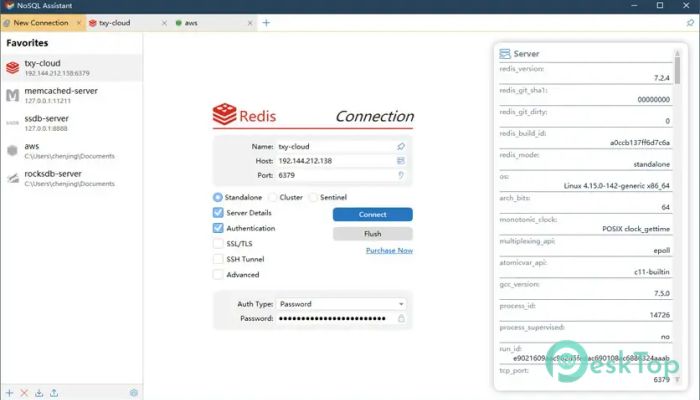
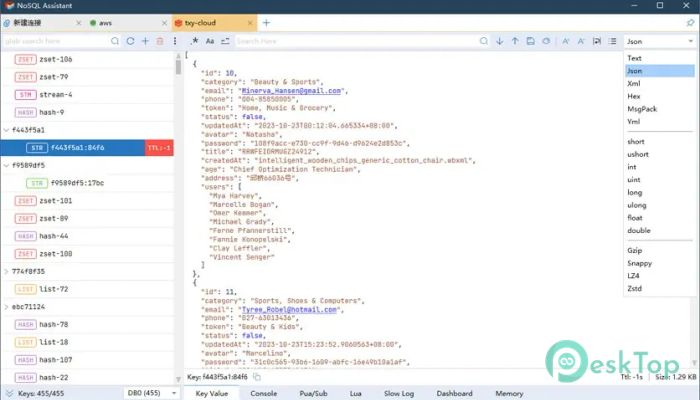
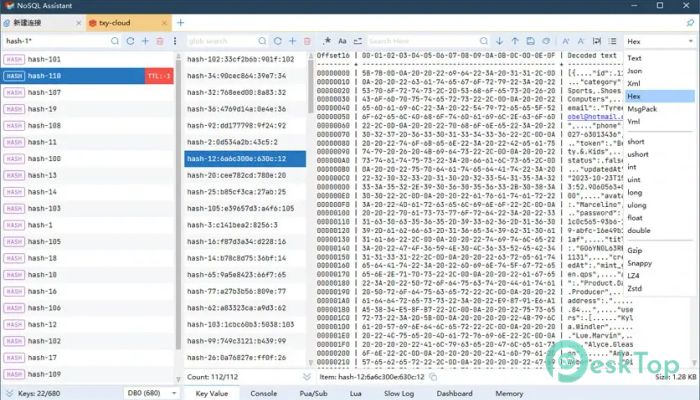
 PilotEdit Pro
PilotEdit Pro Claris FileMaker Pro
Claris FileMaker Pro Visual Studio Code
Visual Studio Code Trellix Data Exchange Layer Broker
Trellix Data Exchange Layer Broker  DevExpress Universal
DevExpress Universal YourKit Java Profiler
YourKit Java Profiler