Download Notepad++ 8.8.7 Free Full Activated
Free download Notepad++ 8.8.7 full version standalone offline installer for Windows PC,
Notepad++ Overview
Based on the powerful editing component Scintilla, Notepad plus is written in C++ and uses pure Win32 API and STL, which ensures a higher execution speed and smaller program size. By optimizing as many routines as possible without losing user friendliness, Notepad plus is trying to reduce the world's carbon dioxide emissions. When using less CPU power, the PC can throttle down and reduce power consumption, resulting in a greener environment.Features of Notepad++
Syntax Highlighting and Syntax Folding
User Defined Syntax Highlighting and Folding
PCRE (Perl Compatible Regular Expression) Search/Replace
GUI entirely customizable: minimalist, tab with close button
Document Map
Auto-completion: Word completion, Function completion and Function parameters hint
Multi-Document (Tab interface)
Multi-View
WYSIWYG (Printing)
Zoom in and zoom out
Multi-Language environment supported
Bookmark
Macro recording and playback
Launch with different arguments
System Requirements and Technical Details
Supported OS: Windows 11, Windows 10, Windows 8.1, Windows 7
RAM (Memory): 2 GB RAM (4 GB recommended)
Free Hard Disk Space: 200 MB or more
Comments

6.52 MB
Zip password: 123
Program details
-
Program size6.52 MB
-
Version8.8.7
-
Program languagemultilanguage
-
Last updatedBefore 2 Days
-
Downloads2779
Contact our support team on our Facebook page to solve your problem directly
go to the contact page

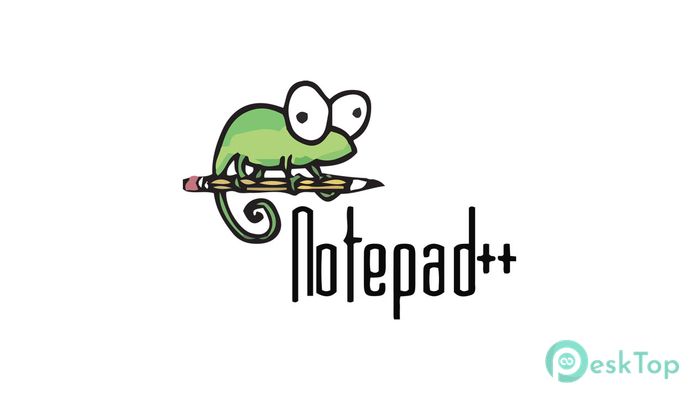
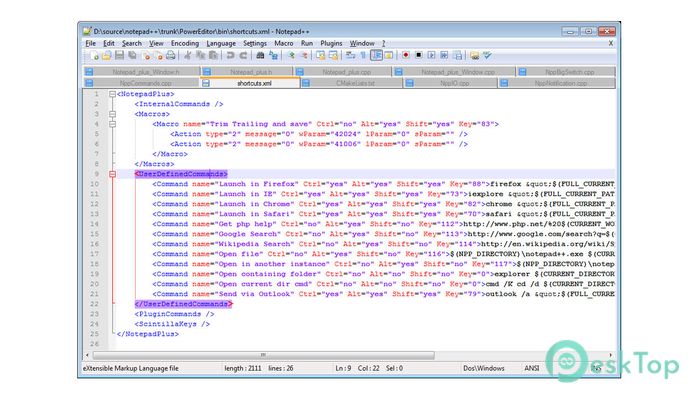
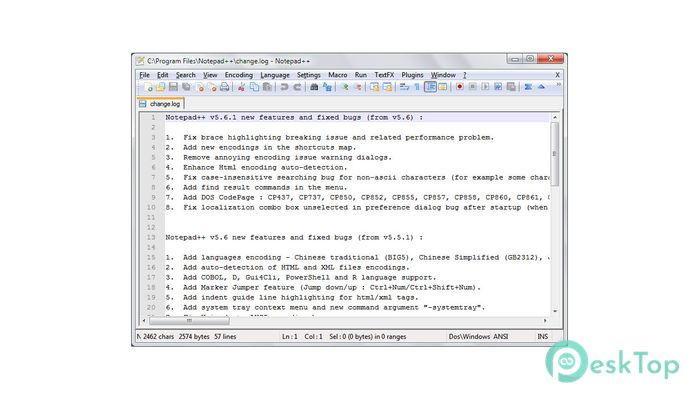
 QuickHMI
QuickHMI Amazing Flash Gallery Maker
Amazing Flash Gallery Maker  Relyze
Relyze Richardson EditRocket
Richardson EditRocket XML ValidatorBuddy
XML ValidatorBuddy  Combit List and Label Enterprise
Combit List and Label Enterprise 