Download O&O BlueCon 22.0.13009 Free Full Activated
Free download O&O BlueCon 22.0.13009 full version standalone offline installer for Windows PC,
O&O BlueCon Overview
It provides a collection of robust tools for users, administrators, and service technicians; consequently, damaged Windows systems can be made operational again without any prior installation. The Windows-based user interface makes it easy to use O&O BlueCon that less time is needed for training. It is at an administrator’s side during a daily routine and whenever disaster strikes. O&O BlueCon starts all programs directly from a bootable medium (CD/DVD or USB stick) and can avoid the risk of data loss caused by overwriting data on the computer, which might be the case with a new one installed. Seamless integration of all O&O BlueCon components saves the user time collecting individual programs.Features of O&O BlueCon
Restoring accidentally deleted data
Backing up and restoring data
Driver problems and service issues
Secure deletion of data volumes
Resetting passwords
Partitioning hard disks
Combat errors in the registry database
Advanced error detection – EventViewer and CheckDisk
Locating and removing data
Downloading additional tools: Integrated web browser
Creation of a PXE Boot Medium direct from the Boot Assistant
Bitlocker drives can be unlocked and accessed
Scripting over Windows 10 networks
Support too for Hyper-V
System Requirements and Technical Details
Supported OS: Windows 11, Windows 10, Windows 8.1, Windows 7
RAM (Memory): 2 GB RAM (4 GB recommended)
Free Hard Disk Space: 2 GB or more
Comments

139.37 MB
Zip password: 123
Program details
-
Program size139.37 MB
-
Version22.0.13009
-
Program languagemultilanguage
-
Last updatedBefore 10 Month
-
Downloads481
Contact our support team on our Facebook page to solve your problem directly
go to the contact page

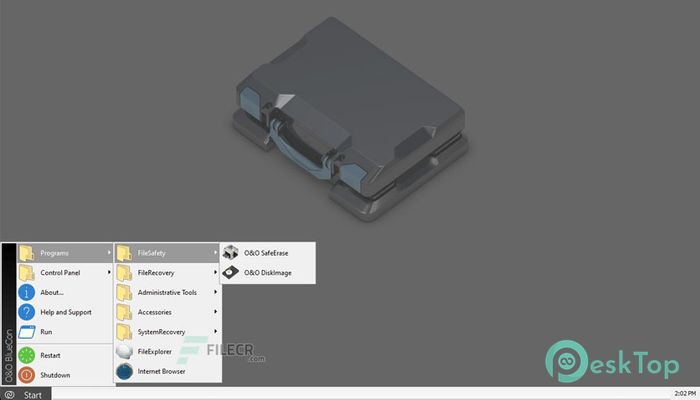
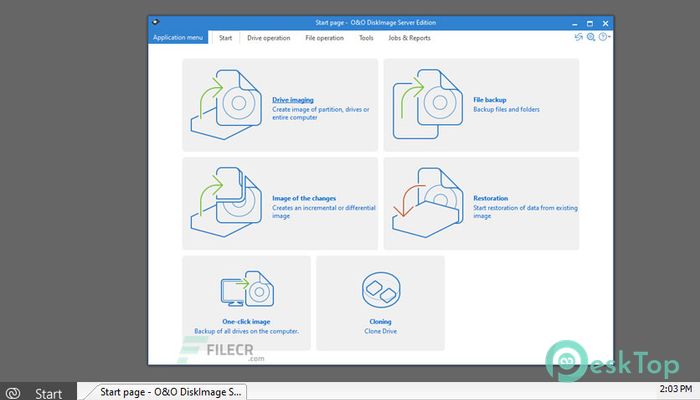
 MSActBackUp
MSActBackUp pCloud Drive
pCloud Drive MobiKin Backup Manager for Android
MobiKin Backup Manager for Android FolderSync
FolderSync  KLS Backup Professional 2025
KLS Backup Professional 2025 AOMEI Backupper
AOMEI Backupper