Download OSFClone 1.4.1000 Free Full Activated
Free download OSFClone 1.4.1000 full version standalone offline installer for Windows PC,
OSFClone Overview
This self-booting solution enables you to quickly create or clone exact raw disk images independent of the installed operating system. In addition to raw disk images, it supports imaging drives to the open Advanced Forensics Format (AFF). AFF is an open and extensible format to store disk images and associated metadata. It enables investigators to quickly and efficiently use their preferred tools for analysis. After creating or cloning a disk image, you can mount it with PassMark OSFMount before analyzing it with PassMark OSForensics. It creates a forensic image of a disk, preserving unused sectors, slack space, file fragmentation, and undeleted file records from the original hard disk. Boot into OSFClone and create disk clones of FAT, NTFS, and USB-connected drives. You can boot it from CD/DVD drives or USB flash drives. Verify that a disk clone is identical to the source drive by using OSFClone to compare the MD5 or SHA1 hash between the clone and the source drive. Afterimage creation, you can choose from a range of compression options to reduce the size of the newly created image, increasing portability and saving disk space.Features of OSFClone
Self-booting solution
Create or clone exact raw disk images
Preferred tools for drive analysis
Creates a forensic image of a disk
Create disk clones of FAT, NTFS, and USB-connected drives
Create disk images in the dc3dd format
System Requirements and Technical Details
Supported OS: Windows 10, Windows 8.1, Windows 7
RAM (Memory): 2 GB RAM (4 GB recommended)
Free Hard Disk Space: 800 MB or more
Comments

367.55 MB
Program details
-
Program size367.55 MB
-
Version1.4.1000
-
Program languagemultilanguage
-
Last updatedBefore 3 Year
-
Downloads63
Contact our support team on our Facebook page to solve your problem directly
go to the contact page

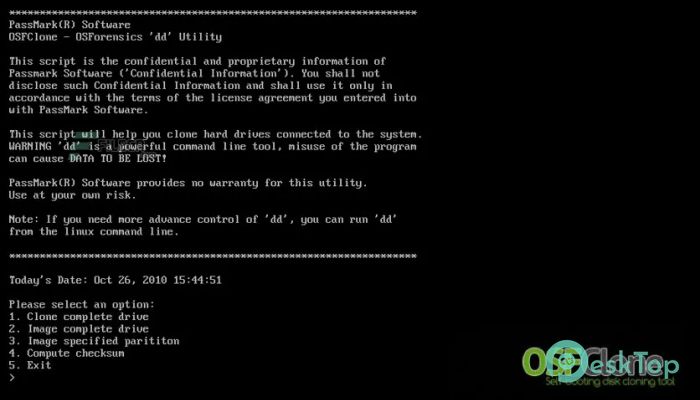
 Secret Disk
Secret Disk Radiant Photo
Radiant Photo NirSoft HashMyFiles
NirSoft HashMyFiles EssentialPIM Pro Business
EssentialPIM Pro Business Anytype - The Everything App
Anytype - The Everything App Futuremark SystemInfo
Futuremark SystemInfo