Download Outline Client VPN 1.16.1 Free Full Activated
Free download Outline Client VPN 1.16.1 full version standalone offline installer for Windows PC,
Outline Client VPN Overview
VPN project offering both server and client solutions. The VPN uses the open-source protocol Shadowsocks, which provides access to the open Internet, while traditional VPNs can block.Features of Outline Client VPN
Easy to use - click the "Connect" button.
Fast, reliable access to the Internet without restrictions through the use of the Shadowsocks protocol.
Strong encryption mechanisms keep your connections private.
Completely open-source and audited by the non-profit company Radically Open Security.
Instruction
Go to the outline - Servers community page.
Select the server country you need. On the next page, click on Access key XXXX and in the next window, copy the server access code.
Open the Outline VPN app and click the + icon to add a new server.
In the Add access key window, add the copied code and click the Add server button.
Note
In most cases, the application will automatically detect the Passcode in the clipboard, and you will immediately see the Passcode Found window. It remains to add a server.
System Requirements and Technical Details
Supported OS: Windows 11, Windows 10, Windows 8.1, Windows 7
RAM (Memory): 2 GB RAM (4 GB recommended)
Free Hard Disk Space: 200 MB or more

-
Program size72.71 MB
-
Version1.16.1
-
Program languagemultilanguage
-
Last updatedBefore 6 Days
-
Downloads5738

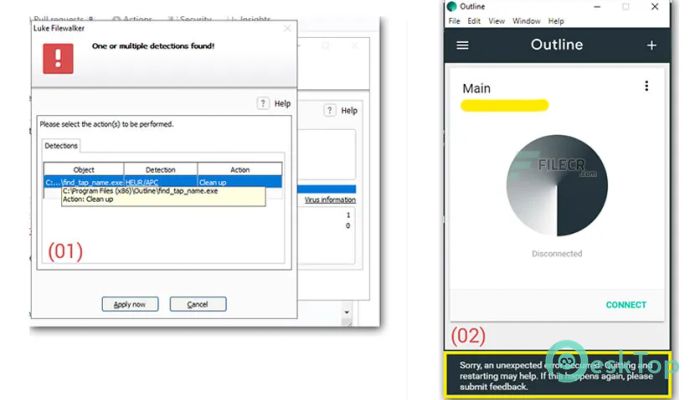

 Intel Killer Performance Suite
Intel Killer Performance Suite ProxyCap
ProxyCap ExpressVPN
ExpressVPN SimpleWall
SimpleWall  NETworkManager
NETworkManager  Nmap Security Scanner
Nmap Security Scanner