Download Pavlo Deskreen 2.0.4 Free Full Activated
Free download Pavlo Deskreen 2.0.4 full version standalone offline installer for Windows PC,
Pavlo Deskreen Overview
It simplifies the process of setting up multiple screens for your computer. It offers a straightforward solution for those seeking to expand their workspace without investing in extra hardware. With this tool, you can seamlessly connect various devices to your PC and utilize them as additional monitors, enhancing productivity and multitasking capabilities.Features of Pavlo Deskreen
Set Up the Program in Seconds
Setting up is incredibly simple and quick. The program generates a QR code upon installation, typically taking less than a minute. Scanning this QR code using any device with a web browser lets you establish a connection between your PC and the chosen device. In case your secondary device lacks a camera for scanning the QR code, you can alternatively copy and paste a provided web address into the browser's navigation bar. Once connected, you can share your entire PC screen or specific windows with the secondary device.
Connect as Many Screens as You Like
One of the remarkable features is its ability to accommodate multiple external screens effortlessly. You can seamlessly add screens without complications after connecting one device as a secondary display. It allows you to connect as many extra screens as necessary, enabling you to customize your workspace according to your preferences. Additionally, the program provides a convenient interface for managing all connected external displays, ensuring a smooth and intuitive user experience.
Turn a Device into a Second Screen
It also offers the option to utilize a virtual display adapter. Using a virtual display adapter, you can trick your computer into recognizing an additional display, turning your secondary device into a fully functional second screen. These adapters are often inexpensive and compact, making them a practical solution for extending your desktop workspace without physical connections.
User-Friendly Interface
This software boasts an intuitive and user-friendly interface that enhances the user experience. From the moment you launch the application, you'll be greeted with a simple, streamlined interface that makes screen sharing effortless. Whether a tech-savvy professional or a novice user, its intuitive interface lets you start sharing your screen in seconds.
Customizable Settings
It offers a range of customizable settings to tailor your screen-sharing experience to your preferences. These settings control screen-sharing sessions, from adjusting screen resolution to choosing which applications to share. Whether presenting or collaborating on a project, you can customize your settings to suit your needs.
Secure and Private
The application employs advanced encryption techniques to ensure your data remains secure during screen-sharing sessions. Additionally, it does not store personal information or data, providing peace of mind knowing that your privacy is always protected.
System Requirements and Technical Details
Operating System: Windows 11/10/8.1/8/7
Processor: Minimum 1 GHz Processor (2.4 GHz recommended)
RAM: 2GB (4GB or more recommended)
Free Hard Disk Space: 200MB or more is recommended

-
Program size57.98 MB
-
Version2.0.4
-
Program languagemultilanguage
-
Last updatedBefore 1 Year
-
Downloads18



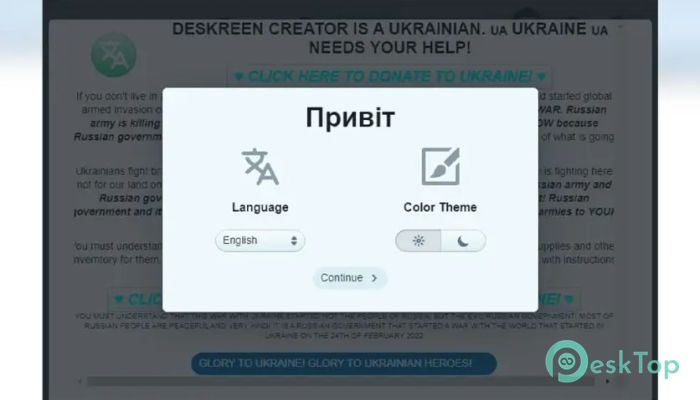
 Secret Disk
Secret Disk Radiant Photo
Radiant Photo NirSoft HashMyFiles
NirSoft HashMyFiles EssentialPIM Pro Business
EssentialPIM Pro Business Anytype - The Everything App
Anytype - The Everything App Futuremark SystemInfo
Futuremark SystemInfo