Download PC Task Logger 1.0 Free Full Activated
Free download PC Task Logger 1.0 full version standalone offline installer for Windows PC,
PC Task Logger Overview
It offers users a straightforward solution for monitoring computer activity. Whether you're concerned about how your computer is being used or need to keep track of your activity for productivity purposes, this tool provides valuable insights without complex setup or detection issues.Features of PC Task Logger
Effortless Monitoring: With this tool, monitoring computer activity is effortless. Install the software and let it run in the background, discreetly capturing all relevant data without interrupting the user's workflow.
Keystroke Tracking: One of the primary functions is recording keystrokes. This feature lets you see exactly what is typed on the keyboard, providing valuable insights into user behavior and activity.
Clipboard Activity: Besides keystrokes, it also logs clipboard activity. This means you can see what text or files are copied and pasted, offering further context to user actions.
Screenshot Capture: This captures screenshots at regular intervals, giving you a visual representation of what is happening on the computer screen. This feature is handy for monitoring visual content and verifying user activity.
Stealth Mode: It operates discreetly in the background without drawing attention to itself. It runs silently, ensuring that users are unaware of its presence, thus maintaining the integrity of the monitoring process.
Compatibility: It is compatible with a wide range of Windows operating systems, making it accessible to a broad user base.
System Requirements and Technical Details
Operating System: Windows 11/10/8.1/8/7
Processor: Minimum 1 GHz Processor (2.4 GHz recommended)
RAM: 2GB (4GB or more recommended)
Free Hard Disk Space: 200MB or more is recommended

-
Program size2.02 MB
-
Version1.0
-
Program languagemultilanguage
-
Last updatedBefore 1 Year
-
Downloads100

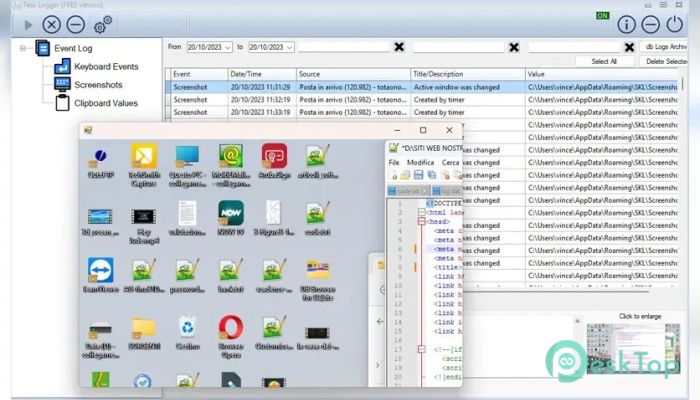
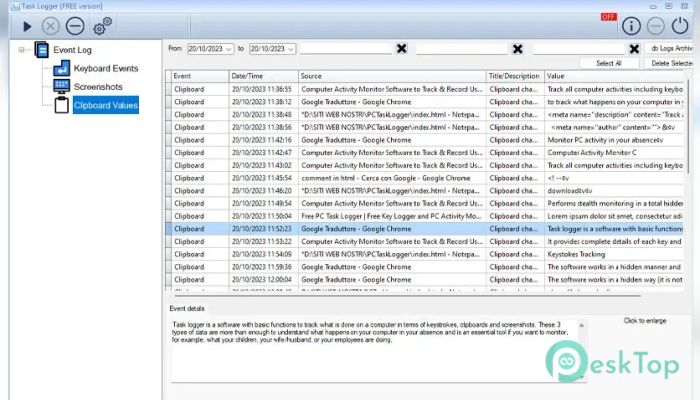
 Secret Disk
Secret Disk Radiant Photo
Radiant Photo NirSoft HashMyFiles
NirSoft HashMyFiles EssentialPIM Pro Business
EssentialPIM Pro Business Anytype - The Everything App
Anytype - The Everything App Futuremark SystemInfo
Futuremark SystemInfo