Download Pulsar Edit 1.129.0 Free Full Activated
Free download Pulsar Edit 1.129.0 full version standalone offline installer for Windows PC,
Pulsar Edit Overview
It is an open-source, Electron-based text editor designed to cater to developers' evolving needs. With a robust ecosystem of plugins and themes easily accessible through its built-in package manager, it ensures a seamless editing experience across desktops. Leveraging web technologies such as HTML, CSS, JavaScript, and Node.js, it empowers users to customize its UI through familiar tools, distinguishing it from conventional editors.Features of Pulsar Edit
Consistent Cross-Platform Workflow: It provides users with a consistent workflow across various platforms, ensuring a seamless transition between operating systems.
Built-in Package Manager: The editor's built-in package manager simplifies discovering and installing plugins and themes, enhancing their functionality and aesthetics.
File System Browser: This software incorporates a comprehensive file system browser, facilitating efficient navigation and management of projects and files.
Advanced Find-and-Replace Functionality: Its advanced find-and-replace capabilities enable users to effortlessly perform search operations across multiple files and folders.
Smart Autocompletion: It leverages intelligent autocompletion features to streamline coding tasks, enhancing developers' productivity and accuracy.
System Requirements and Technical Details
Operating System: Windows 11/10/8.1/8/7
Processor: Minimum 1 GHz Processor (2.4 GHz recommended)
RAM: 2GB (4GB or more recommended)
Free Hard Disk Space: 500MB or more is recommended

-
Program size155.33 MB
-
Version1.129.0
-
Program languagemultilanguage
-
Last updatedBefore 22 Days
-
Downloads28

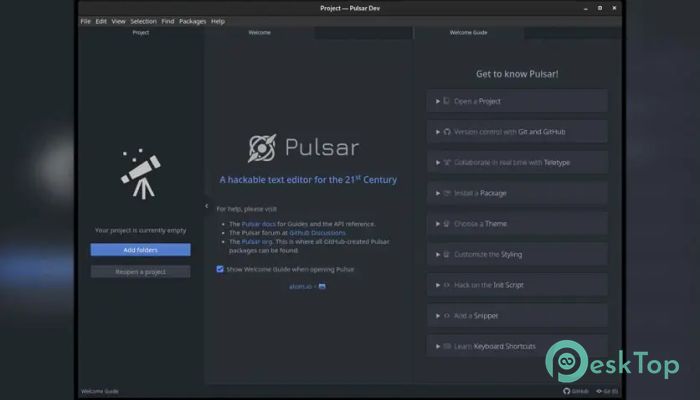
 Trae
Trae Livebook
Livebook Monkfish XML Software XML Blueprint
Monkfish XML Software XML Blueprint  UniGetUI
UniGetUI Cerberus FTP Server Enterprise
Cerberus FTP Server Enterprise FlyEnv
FlyEnv 