Download Quick Logo Designer 5.0 Free Full Activated
Free download Quick Logo Designer 5.0 full version standalone offline installer for Windows PC,
Quick Logo Designer Overview
Creating a logo either from scratch or starting from an existing logo is very simple due to the easy to use interface and simple editing tools. This makes Quick Logo Designer intuitive enough to learn in the first sitting without needing to read a large manual. Choose from various fonts styles and add to your logo. You can also use predefined text styles such as arc text, concave text & more which can be readily applied to text. Add custom images, change their positions in the logos and even rotate them; thus making your logos as per your needs. Edit logo with easy cut, copy, paste, copy properties,select all, rotate, flip and apply transparency to logo objects with single click! Access arrangement tools- send backward and bring forward by one layer, group and ungroup, 6 alignment options, lock and hide and layers which will assist you in arranging your logo elements. Use 9 color palettes in CMYK and RGB, color picker or ready color styles for coloring logo objects.Features of Quick Logo Designer
2200 pre-designed templates
5000 graphic symbols
Industry-wise templates in 40 categories
Access recently opened projects
Create logo from template
Save logo
Save as template
Send as email
Add taglines
Publish for web
Publish for printing
Scale output
Access recently opened projects
Print logo
Quick tips
System Requirements and Technical Details
Supported OS: Windows 7/8/10
Processor: Pentium IV or higher
RAM: 1 GB RAM (2 GB recommended)
Free Hard Disk Space: 200 MB or more
Comments

74.80 MB
Zip password: 123
Program details
-
Program size74.80 MB
-
Version5.0
-
Program languagemultilanguage
-
Last updatedBefore 1 Year
-
Downloads1334
Contact our support team on our Facebook page to solve your problem directly
go to the contact page

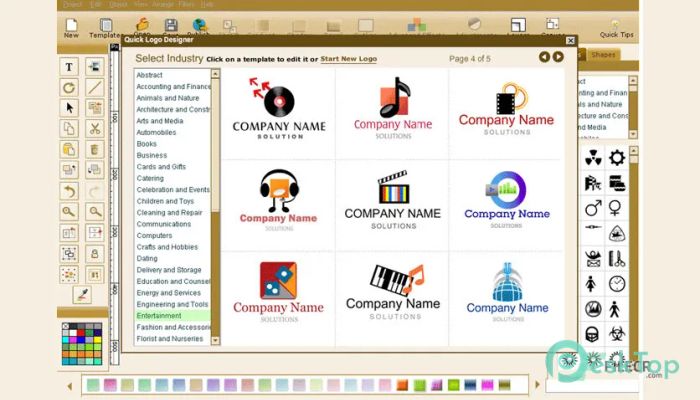
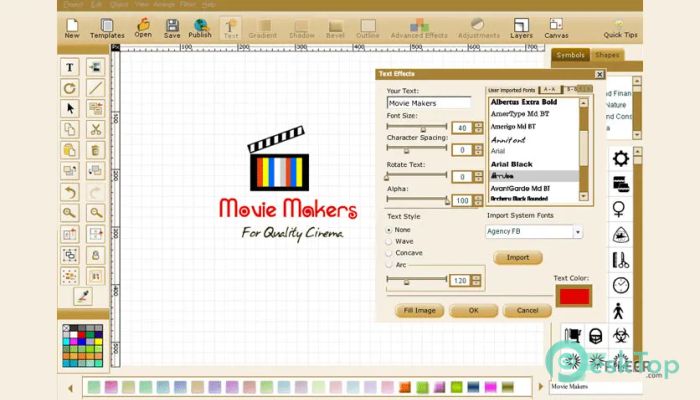
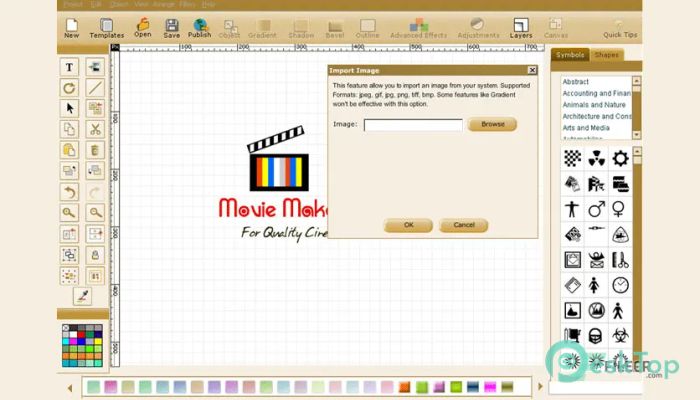
 Blackmagic Design Fusion Studio
Blackmagic Design Fusion Studio Aescripts - AEVIEWER 2 Pro
Aescripts - AEVIEWER 2 Pro Topaz Gigapixel AI Pro
Topaz Gigapixel AI Pro  Nobe Omniscope
Nobe Omniscope  Aescripts - BAO Layer Sculptor
Aescripts - BAO Layer Sculptor Aescripts - Geometric Filter
Aescripts - Geometric Filter 