Download Ray Browser 1.0 Free Full Activated
Free download Ray Browser 1.0 full version standalone offline installer for Windows PC,
Ray Browser Overview
It is more than just a regular web browser—it’s a platform designed with gamers in mind. Built on the Chromium engine, it ensures smooth compatibility with all modern websites, web applications, and Chrome extensions. What makes it stand out is its unique blend of gaming-focused features and traditional browsing tools. From built-in access to curated free-to-play titles to a streamlined launcher for downloaded and cloud games, this browser merges entertainment and efficiency into one seamless experience.Features of Ray Browser
Gaming Integration
The tool bridges the gap between browsing and gaming. It allows users to instantly access a curated selection of online games without requiring downloads or external launchers. Whether you prefer fast-paced shooters, relaxing puzzles, or strategy titles, the built-in library provides variety at your fingertips. This direct integration saves time, reduces system clutter, and makes gameplay more accessible than ever.
Performance And Speed
Speed is one of the core strengths of this software. With its Chromium foundation, web pages load quickly and run smoothly. It is optimized to minimize lag during online matches, ensuring that your browser does not interfere with performance. Additionally, memory usage has been fine-tuned so you can run multiple tabs and background tasks without slowing down gameplay.
Integrated Game Launcher
The browser doubles as a game manager, letting you launch both online and installed games from one dashboard. It supports integration with popular gaming platforms and even cloud services. Instead of juggling multiple apps, you can centralize all your games in one place, making the experience faster and more organized.
Compatibility And Extensions
Since the software is based on Chromium, it works perfectly with Chrome extensions. Users who already rely on productivity tools, VPNs, ad blockers, or customization add-ons will feel right at home. This ensures a smooth transition while still unlocking advanced gaming functions unavailable in other browsers.
User-Friendly Interface
The interface is clean and intuitive. Tabs, bookmarks, and the gaming hub are easy to access, reducing unnecessary clutter. With minimal distractions, players can focus on what matters most—browsing efficiently and gaming without interruptions.
Rewards System
Another unique feature is its integrated rewards system. As you play games and browse, you can earn points or perks within the platform. These rewards create an engaging environment, motivating players to use the tool not just for gaming but for everyday internet use as well.
Security And Privacy
Security has not been overlooked. The browser includes built-in protections against malicious websites, phishing attempts, and trackers. Privacy-focused settings allow users to manage cookies, browsing history, and permissions with ease, giving peace of mind while online.
Customization Options
Personalization is key, and this tool lets you adjust themes, layouts, and shortcuts to match your style. Gamers can pin their favorite titles for quick access, while casual users can set up clean dashboards for work and leisure.
System Requirements and Technical Details
Operating System: Windows 11 / 10 / 8.1 / 7
Processor: Minimum 1 GHz Processor (2.4 GHz recommended)
RAM: 2GB (4GB or more recommended)
Free Hard Disk Space: 200MB or more is recommended

-
Program size2.78 MB
-
Version1.0
-
Program languagemultilanguage
-
Last updatedBefore 2 Month
-
Downloads9Ralated programs
![Cxbx-Reloaded]() Cxbx-Reloaded
Cxbx-Reloaded![ExtraMAME]() ExtraMAME
ExtraMAME![Microsoft PIX]() Microsoft PIX
Microsoft PIX![Twenty 2nd Century Lightcube]() Twenty 2nd Century Lightcube
Twenty 2nd Century Lightcube ![NVIDIA App]() NVIDIA App
NVIDIA App![BoostPing]() BoostPing
BoostPing

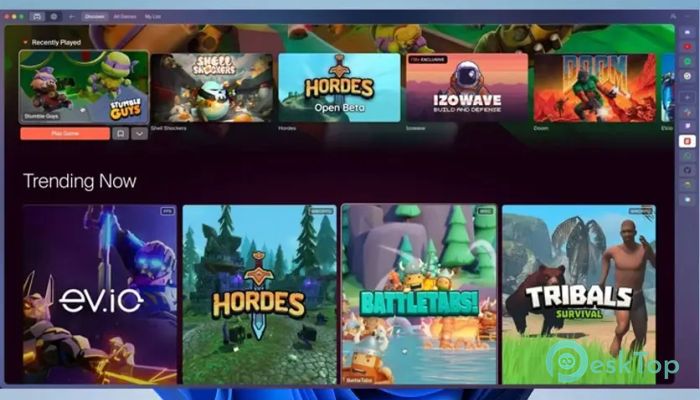


 Cxbx-Reloaded
Cxbx-Reloaded ExtraMAME
ExtraMAME Microsoft PIX
Microsoft PIX Twenty 2nd Century Lightcube
Twenty 2nd Century Lightcube  NVIDIA App
NVIDIA App BoostPing
BoostPing 