Download RealityRipple Advanced Mouse Manager 3.4.0 Free Full Activated
Free download RealityRipple Advanced Mouse Manager 3.4.0 full version standalone offline installer for Windows PC,
RealityRipple Advanced Mouse Manager Overview
The primary goal of the tool is to make the most of your mouse's potential, particularly the often-underutilized extra buttons found on modern mice. Typically, these mice come equipped with five buttons: Left, Right, Wheel, and two additional buttons, sometimes called Mouse 4 and Mouse 5. These extra buttons often remain unused in everyday tasks and applications. However, it empowers you to redefine the functionality of these buttons by allowing you to assign custom keyboard inputs to them. For instance, you can configure the Fifth Button to simulate typing specific letters or words, setting it to "hello" whenever you press it. This functionality allows for streamlining your computer tasks and workflows, offering convenience and efficiency.Features of RealityRipple Advanced Mouse Manager
The tool's user interface is designed with simplicity and ease of use. Once configured, you'll likely find that you won't need to interact with it frequently. However, the Tray icon remains accessible should you want to toggle profiles or temporarily turn off the program.
Opening the program's interface is as simple as a single left-click on the Tray icon, which reveals three straightforward tabs: Settings, Profiles, and About. The "About" tab provides general information about the program, including access to the auto-update feature.
In the "Settings" tab, you'll find the essential options to tailor it to your preferences. The first checkbox, labeled "Enable Advanced Mouse Manager," allows you to turn the program's functionality on or off without restarting it. If you ever wish to revert to your mouse's default settings temporarily, uncheck this box and click "Save."
Below that, you'll encounter the crucial "Start with Windows" checkbox. Enabling this option ensures that it launches automatically when your computer starts, eliminating the need to start the program manually.
Finally, the Language selection dropdown list allows you to choose the language in which it is displayed, making it accessible and user-friendly for a broader audience.
System Requirements and Technical Details
Windows XP, Vista, 7, 8, 8.1, 10, and 11
Requires .NET Framework 4.0 - 4.8
A mouse with extra buttons (Mouse 4 and Mouse 5)
100Mb Storage
1GB RAM

-
Program size2.31 MB
-
Version3.4.0
-
Program languagemultilanguage
-
Last updatedBefore 7 Month
-
Downloads158

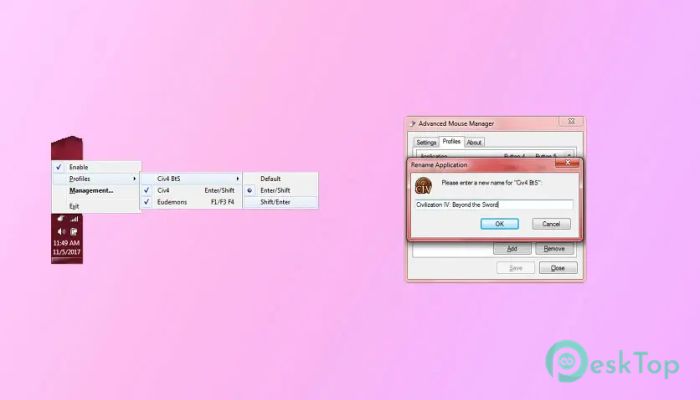

 Secret Disk
Secret Disk Radiant Photo
Radiant Photo NirSoft HashMyFiles
NirSoft HashMyFiles EssentialPIM Pro Business
EssentialPIM Pro Business Anytype - The Everything App
Anytype - The Everything App Futuremark SystemInfo
Futuremark SystemInfo