Download Responsively App 1.17.0 Free Full Activated
Free download Responsively App 1.17.0 full version standalone offline installer for Windows PC,
Responsively App Overview
It is a powerful tool designed specifically for web developers. It allows you to view your website simultaneously across multiple device types and screen sizes, making it easier to identify and fix any issues with responsiveness. Its intuitive interface and robust features streamline web development, helping you create responsive websites more efficiently.Features of Responsively App
Responsive Preview: The app provides a side-by-side preview of your website on various devices, allowing you to see how it adapts to different screen sizes in real time.
Device Emulation: You can emulate specific devices, such as iPhones, iPads, Android smartphones, and tablets, to test how your website renders on each device.
Customizable Viewports: The responsive app allows you to customize viewport sizes, enabling you to test both standard and custom screen dimensions.
Developer Tools Integration: It seamlessly integrates with popular developer tools like Chrome DevTools and Firefox Developer Edition, enhancing debugging and testing capabilities.
Screenshot Comparison: You can take screenshots of your website on different devices and compare them to identify layout discrepancies or design inconsistencies.
System Requirements and Technical Details
Operating System: Windows 11/10/8.1/8/7
Processor: Minimum 1 GHz Processor (2.4 GHz recommended)
RAM: 2GB (4GB or more recommended)
Free Hard Disk Space: 200MB or more is recommended

-
Program size178.07 MB
-
Version1.17.0
-
Program languagemultilanguage
-
Last updatedBefore 23 Days
-
Downloads188


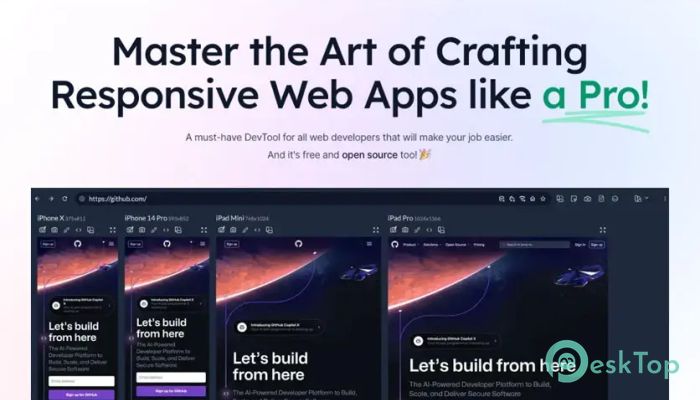
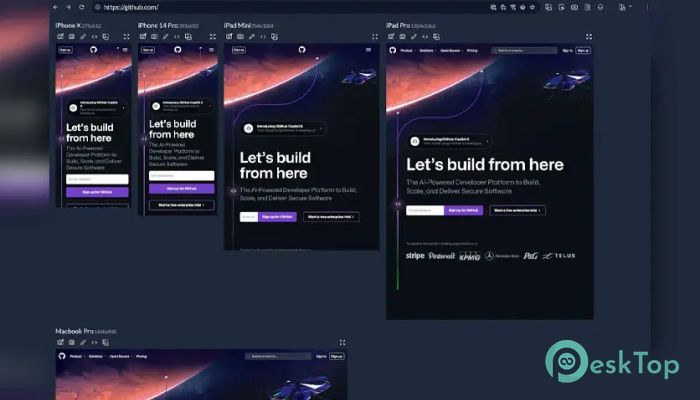
 Trae
Trae Livebook
Livebook Monkfish XML Software XML Blueprint
Monkfish XML Software XML Blueprint  UniGetUI
UniGetUI Cerberus FTP Server Enterprise
Cerberus FTP Server Enterprise FlyEnv
FlyEnv 