Download RetroHub 1.0.1 Free Full Activated
Free download RetroHub 1.0.1 full version standalone offline installer for Windows PC, Free Download Ricardo Subtil RetroHub for Windows PC. It is a front-end application that allows you to manage and launch your retro-gaming library. It is designed to be user-friendly and easy to use, yet packed with features and highly customizable.
RetroHub Overview
It simplifies reliving your favorite gaming memories by providing a user-friendly platform to manage and launch your emulator library. It eliminates the hassle of navigating multiple applications to find and play your games, offering a centralized solution for all your retro gaming needs.Features of RetroHub
Easy-to-Configure Frontend
Thanks to its intuitive setup wizard, setting up it is a seamless experience. Upon launching the application for the first time, you'll be guided through the customization process, allowing you to tailor the program to your preferences. You can select your preferred emulators, designate game storage locations, adjust screen resolutions, and more. However, it's essential to note that while it facilitates game launching, the emulators must be downloaded separately from their respective sources and placed in the appropriate folders.
Quick Data Retrieval
One of the standout features is its integrated scraping tool, which simplifies adding metadata to your game library. Instead of manually inputting details such as game names, descriptions, cover art, and ratings, you can utilize the scraping tool to download this information swiftly. Within minutes, your game library will be enriched with comprehensive metadata, including cover art, release dates, player counts, and more. Should you encounter inaccuracies, it allows for easy manual adjustments, ensuring that your library remains organized and accurate.
All-in-One Console Support
All your favorite consoles are consolidated into a single platform. Whether you're a fan of PlayStation, Xbox, Sega, Nintendo, or other classic systems, it supports a vast array of consoles and emulators. From PlayStation 2 to Sega Dreamcast to Nintendo Switch, you can launch ROMs from virtually any console with compatible emulators. While it doesn't provide emulators directly, it seamlessly integrates with existing emulators, allowing you to enjoy a diverse range of gaming experiences from one unified interface.
System Requirements and Technical Details
Operating System: Windows 11/10/8.1/8/7
Processor: Minimum 1 GHz Processor (2.4 GHz recommended)
RAM: 2GB (4GB or more recommended)
Free Hard Disk Space: 200MB or more is recommended

-
Program size27.95 MB
-
Version1.0.1
-
Program languagemultilanguage
-
Last updatedBefore 1 Year
-
Downloads199Ralated programs
![Cxbx-Reloaded]() Cxbx-Reloaded
Cxbx-Reloaded![ExtraMAME]() ExtraMAME
ExtraMAME![Microsoft PIX]() Microsoft PIX
Microsoft PIX![Twenty 2nd Century Lightcube]() Twenty 2nd Century Lightcube
Twenty 2nd Century Lightcube ![NVIDIA App]() NVIDIA App
NVIDIA App![BoostPing]() BoostPing
BoostPing

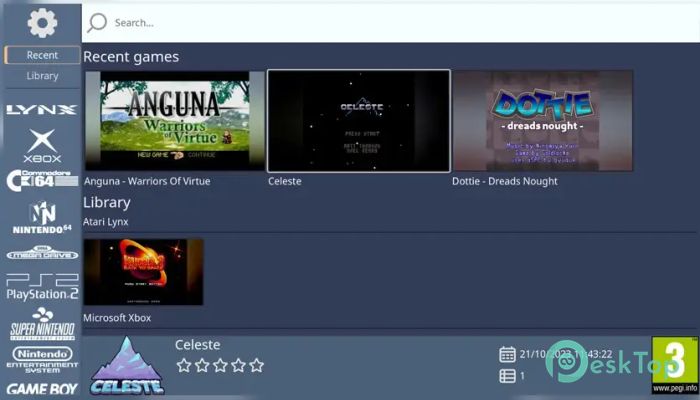
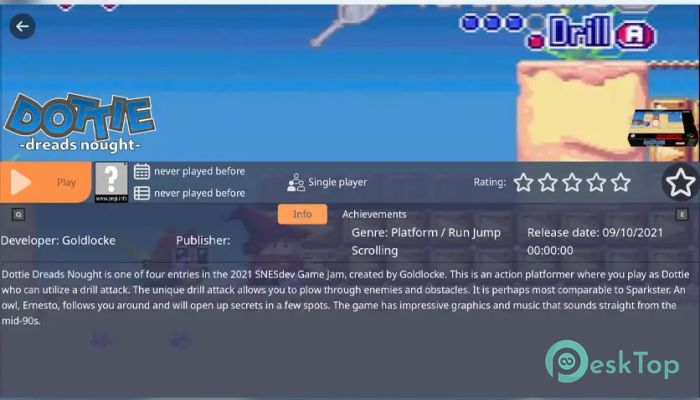
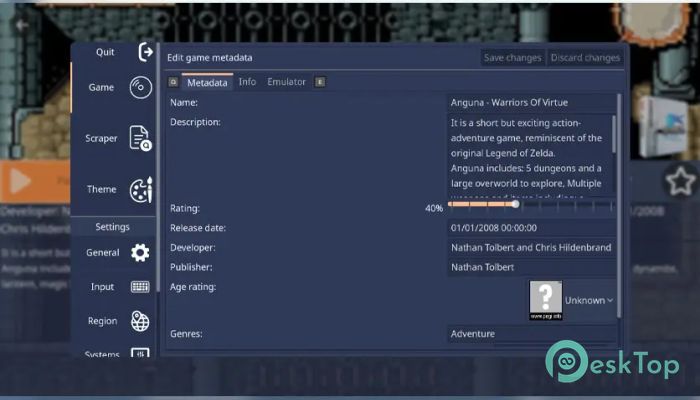
 Cxbx-Reloaded
Cxbx-Reloaded ExtraMAME
ExtraMAME Microsoft PIX
Microsoft PIX Twenty 2nd Century Lightcube
Twenty 2nd Century Lightcube  NVIDIA App
NVIDIA App BoostPing
BoostPing 