Download Rizonesoft Pixel Repair 11.1.1.1008 Free Full Activated
Free download Rizonesoft Pixel Repair 11.1.1.1008 full version standalone offline installer for Windows PC,
Rizonesoft Pixel Repair Overview
Every LCD screen is a mosaic of pixels, each either illuminating or refracting light to generate the images you see. A common hiccup faced by many is the occurrence of stuck pixels, where a pixel gets frozen on a specific color. Unlike dead pixels, which are black and beyond repair, stuck pixels have a chance at revival, and this tool comes into play here.Features of Rizonesoft Pixel Repair
Diagnosing The Issue And Using The Tool
With many online tools, finding the right one that serves all needs is a chore. It amalgamates essential features into one, making it a one-stop solution for stuck pixel issues. Its 'Dead pixel locator' section is adept at identifying dead and stuck pixels and can even assist in pinpointing dust and dirt on the screen, which might be elusive to spot otherwise. This section is instrumental in the first step towards rectifying the problem, ensuring that the issue at hand is indeed a stuck pixel.
Once the stuck pixels have been identified, users can proceed by configuring the color mode and activating the repair process by selecting the "Go" button. By positioning the dynamic window over the identified stuck pixel, the tool will endeavor to resolve the issue by swiftly altering its color spectrum. While it is essential to acknowledge that the success rate cannot be guaranteed, numerous individuals have reported positive outcomes through this method, as it represents a significant step towards reinstating optimal functionality to their screens.
12-Hour Pixel Repair Video
If you have observed the presence of frozen pixels or screen burn-in on your smartphone, tablet, or smart TV screen, we recommend utilizing the Pixel Repair video. This video is designed to address and rectify stuck pixels and screen burn-in issues by employing sophisticated, color-altering sequences that aim to stimulate and repair malfunctioning pixels over 12 hours.
System Requirements and Technical Details
Operating System: Windows 7, 8, 10, 11
Processor: 1 GHz or faster.
RAM: 2 GB (32-bit) or 4 GB (64-bit).
Disk Space: 100 MB for the application.
Graphics: 800x600 screen resolution with 16-bit colors.
Additional Software: .NET Framework 3.5 or higher.

-
Program size2.71 MB
-
Version11.1.1.1008
-
Program languagemultilanguage
-
Last updatedBefore 1 Year
-
Downloads51

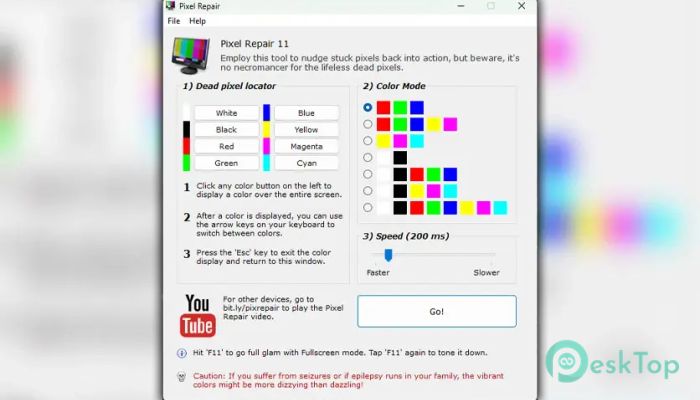
 Secret Disk
Secret Disk Radiant Photo
Radiant Photo NirSoft HashMyFiles
NirSoft HashMyFiles EssentialPIM Pro Business
EssentialPIM Pro Business Anytype - The Everything App
Anytype - The Everything App Futuremark SystemInfo
Futuremark SystemInfo