Download RoboTask 10.5 Free Full Activated
Free download RoboTask 10.5 full version standalone offline installer for Windows PC,
RoboTask Overview
This program enables you to automate tasks on your computer, from simply launching applications to checking email, moving or backing up files to uploading or downloading, sending emails, and much more. The program allows for quickly creating simple tasks and highly complex automation involving conditional IF/ELSE statements, loops, custom variables, and other advanced options. Moreover, It can accommodate any simple or complex automation without creating batch files or writing complicated scripts. It uses a visual interface to select and combine actions to fit your needs.Features of RoboTask
Runs applications and open documents.
Manages automatic backups.
Alerts you of any changes in your folders.
Shuts down Windows and powers off your computer triggered by any event you choose.
Processes files and folders (copies, moves, renames, deletes).
Works with FTP and Web servers (downloads, uploads, etc.).
Sends letters and files by email.
Starts and stops Windows NT services.
Sends network messages as WinPopups.
Acts as an alarm clock
System Requirements and Technical Details
Supported OS: Windows 11, Windows 10, Windows 8.1, Windows 7
RAM (Memory): 2 GB RAM (4 GB recommended)
Free Hard Disk Space: 600 MB or more
Comments

210.75 MB
Zip password: 123
Program details
-
Program size210.75 MB
-
Version10.5
-
Program languagemultilanguage
-
Last updatedBefore 2 Month
-
Downloads808
Contact our support team on our Facebook page to solve your problem directly
go to the contact page

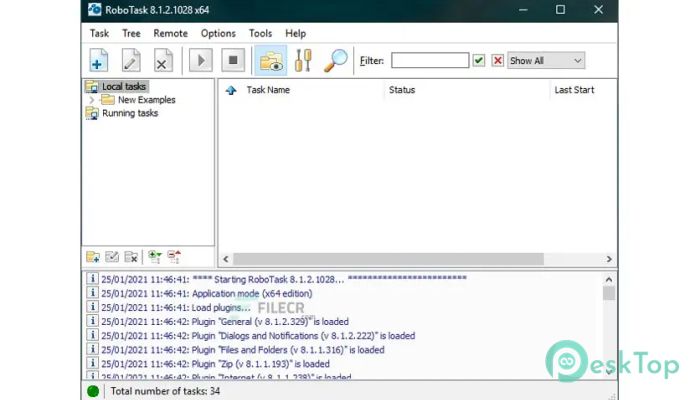
 Secret Disk
Secret Disk Radiant Photo
Radiant Photo NirSoft HashMyFiles
NirSoft HashMyFiles EssentialPIM Pro Business
EssentialPIM Pro Business Anytype - The Everything App
Anytype - The Everything App Futuremark SystemInfo
Futuremark SystemInfo