Download RogoSoft Adjust Monitor Brightness 2.0.0.266 Free Full Activated
Free download RogoSoft Adjust Monitor Brightness 2.0.0.266 full version standalone offline installer for Windows PC,
RogoSoft Adjust Monitor Brightness Overview
This is a tuning utility to change screen brightness on laptop, notebook, netbook, and ultrabook. It helps you to save your battery and your eyes as well as the back light of your monitor. If you find your desktop, screen, or monitor too bright, you can make it lighter; if you find your display device too dim, you can make it brighter by changing the brightness level slider in the application window of this utility.Features of RogoSoft Adjust Monitor Brightness
Change brightness at anytime and adjust brightness to the most comfortable level
Show current brightness level in the notification area of the taskbar
Adjust brightness on top of taskbar icon
Turn off monitor to save battery when display is not needed
Dim your screen brightness to the lowest
Raise your screen brightness to the highest
Calibrate monitor brightness on system startup
Fade the brightness slider after a few seconds
Reduce brightness level on system idle
Support LCD, LED, backlight LED monitor
Native look and feel interface and icon
Small in size and consume very few resources
No hardware OSD required
No harm done to your laptop screen, monitor, or any other type of display devices
System Requirements and Technical Details
Supported OS: Windows 7/8/10
Processor: Pentium IV or higher
RAM: 1 GB RAM (2 GB recommended)
Free Hard Disk Space: 200 MB or more

-
Program size1.09 MB
-
Version2.0.0.266
-
Program languagemultilanguage
-
Last updatedBefore 2 Year
-
Downloads106

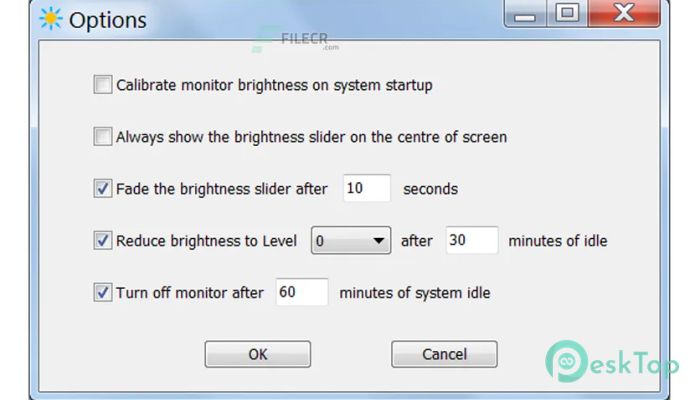
 Secret Disk
Secret Disk Radiant Photo
Radiant Photo NirSoft HashMyFiles
NirSoft HashMyFiles EssentialPIM Pro Business
EssentialPIM Pro Business Anytype - The Everything App
Anytype - The Everything App Futuremark SystemInfo
Futuremark SystemInfo