Download rpCalc 1.0.1 Free Full Activated
Free download rpCalc 1.0.1 full version standalone offline installer for Windows PC,
rpCalc Overview
It started as a small project to experiment with Python’s GUI toolkits, but it quickly proved so useful that it evolved into a fully-fledged RPN calculator. It offers the convenience of Reverse Polish Notation (RPN) similar to popular Hewlett-Packard calculators, providing users with an intuitive, fast, and highly functional tool for numerical operations.Features of rpCalc
Reverse Polish Notation for Faster Calculations
One of the standout features is its use of Reverse Polish Notation (RPN), a logic system where operators follow operands. This setup eliminates the need for parentheses in complex calculations, making it easier and quicker to perform long strings of computations without interruption. Many engineers and mathematicians who favor HP calculators find this tool a great desktop alternative due to its similarity in functionality and ease of use.
Flexible Input Options
This tool is all about flexibility. It allows you to use the keyboard or mouse for inputs, making it a versatile choice for users. Whether you type out numbers and operators or prefer clicking on keys, this feature ensures accessibility and efficiency. You won’t have to worry about adapting your habits—the tool adapts to your preferences.
Display of RPN Registers
For those who enjoy detailed calculations, the calculator offers a display option for the four RPN registers directly on the main screen. This feature lets you track values across multiple calculations, simplifying complex sequences. This register display is perfect for monitoring various values without losing track of previous steps.
Additional Windows for Enhanced Usability
The tool also provides separate windows that show the four RPN registers, the history of recent calculations, or the contents of ten memory registers. This feature is handy for users handling lengthy or multi-step calculations, allowing them to reference past steps or stored values without overcrowding the main display.
Conversion Between Number Bases
With additional conversion windows, the software easily converts values between hexadecimal, octal, binary, and decimal. This feature is essential for anyone in fields requiring frequent base conversions, such as computer science or electrical engineering, as it allows quick changes without needing an external converter.
Copy to Clipboard and Display Options
Any values displayed in the extra windows can be easily copied to the calculator display or the clipboard. This feature saves time, letting users transfer data quickly for use in other applications. You can also control the display settings and initial window configuration to match your preferences, making it a highly customizable tool.
System Requirements and Technical Details
Operating System: Windows 11/10
Processor: Minimum 1 GHz Processor (2.4 GHz recommended)
RAM: 2GB (4GB or more recommended)
Free Hard Disk Space: 200MB or more is recommended

-
Program size9.02 MB
-
Version1.0.1
-
Program languagemultilanguage
-
Last updatedBefore 11 Month
-
Downloads43


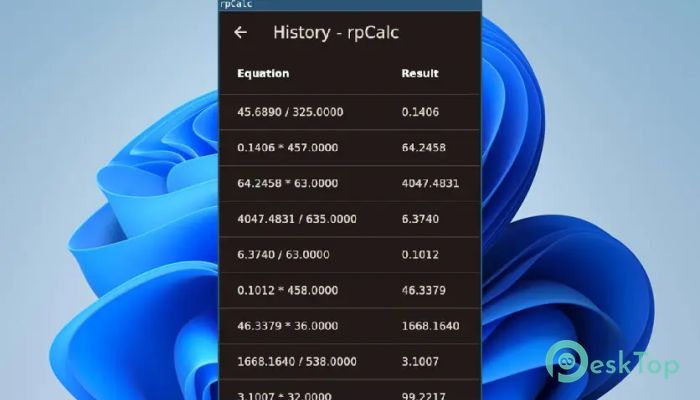
 Secret Disk
Secret Disk Radiant Photo
Radiant Photo NirSoft HashMyFiles
NirSoft HashMyFiles EssentialPIM Pro Business
EssentialPIM Pro Business Anytype - The Everything App
Anytype - The Everything App Futuremark SystemInfo
Futuremark SystemInfo