Download Rufus 4.10.2279 Free Full Activated
Free download Rufus 4.10.2279 full version standalone offline installer for Windows PC,
Rufus Overview
Rufus Portable is a USB formatting utility which also can create a bootable USB drive using a bootable ISO image. This app requires admin rights. This tool is the most popular choice software for Windows 10 bootable USB tool. It comes in a very user-friendly interface that the majority of users will find to be quite like that of the Windows Format panel. It allows fast selection of the desired device, partition scheme and the particular system type, file system type (exFAT, FAT32, NTFS, UDF), the cluster size, as well as the new volume label. From the drop-down menu, connected devices are detected and selected easily. Rufus is very small but powerful and one of the most popular tools in its respective category and ensures straightforward formatting and bootable USB drive creation.Features of Rufus
Format USB, flash card and virtual drives to FAT/FAT32/NTFS/UDF/exFAT/ReFS
Create DOS bootable USB drives, using FreeDOS or MS-DOS
Create BIOS or UEFI bootable drives, including UEFI bootable NTFS
Create bootable drives from bootable ISOs (Windows, Linux, etc.)
Create bootable drives from bootable disk images, including compressed ones
Create Windows To Go drives
Twice as fast as Microsoft’s USB/DVD tool or UNetbootin, on ISO -> USB creation
Perform bad blocks checks, including detection of “fake” flash drives
Compute MD5, SHA-1 and SHA-256 checksums of the selected image
Modern and familiar UI, with more than 35 languages natively supported
Small footprint. No installation required.
Portable
100% Free Software (GPL v3)
System Requirements and Technical Details
Supported OS: Windows 11, Windows 10, Windows 8.1, Windows 7
RAM (Memory): 2 GB RAM (4 GB recommended)
Free Hard Disk Space: 200 MB or more

-
Program size1.82 MB
-
Version4.10.2279
-
Program languagemultilanguage
-
Last updatedBefore 1 Month
-
Downloads12119


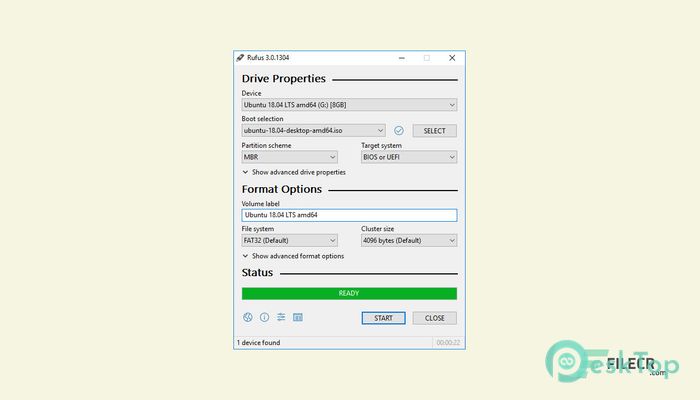
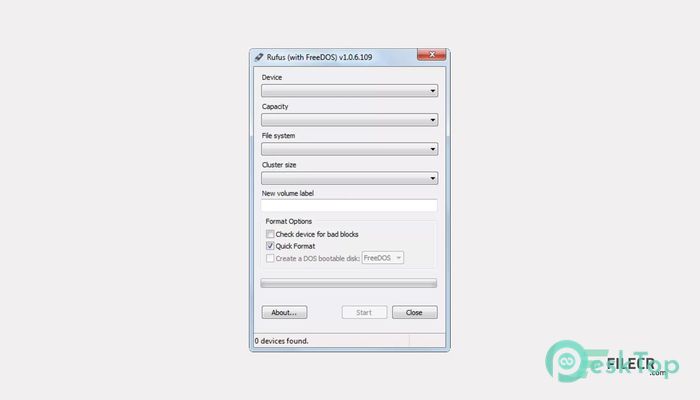
 Secret Disk
Secret Disk Radiant Photo
Radiant Photo NirSoft HashMyFiles
NirSoft HashMyFiles EssentialPIM Pro Business
EssentialPIM Pro Business Anytype - The Everything App
Anytype - The Everything App Futuremark SystemInfo
Futuremark SystemInfo