Download Samsung Quick Search 1.0 Free Full Activated
Free download Samsung Quick Search 1.0 full version standalone offline installer for Windows PC,
Samsung Quick Search Overview
It is designed to supercharge your search experience on your PC, especially if you're using a Galaxy Book. It allows you to swiftly navigate through all your files, folders, documents, and images, regardless of where they are stored. The real game-changer here is the ability to search within files, not just their names. This feature proves invaluable when locating specific content buried within a document or spreadsheet.Features of Samsung Quick Search
Supercharge Your Searches
The primary strength of this software lies in its ability to empower your searches. Whether you have many files scattered across different folders or a specific document deeply nested within a directory, it can swiftly locate what you need. No more sifting through countless folders or relying solely on file names. With this tool, finding the information you seek becomes seamless and efficient.
View Your Files in a Timeline
One distinctive feature is the timeline arrangement of files. Your files are organized based on the last time you accessed them, providing a chronological view of your recent activities. This timeline arrangement makes tracking when you last worked on a file easy, allowing for quick identification and retrieval of the most relevant and recently accessed content.
Tag Your Files for Better Organization
The organization is critical when managing digital files, and it understands this well. You can create a personalized categorization system with the option to add tags to your files. Whether work-related, personal, or project-specific, tagging lets you quickly filter and locate files based on their assigned tags. This feature enhances organization and streamlines the search process, making it more intuitive and user-friendly.
System Requirements and Technical Details
Operating System: Windows 11/10
Processor: Minimum 1 GHz Processor (2.4 GHz recommended)
RAM: 2GB (4GB or more recommended)
Free Hard Disk Space: 1GB or more is recommended

-
Program size311.72 KB
-
Version1.0
-
Program languagemultilanguage
-
Last updatedBefore 1 Year
-
Downloads18

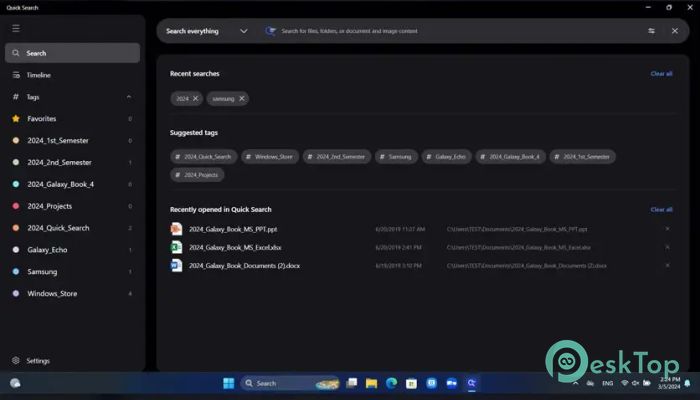
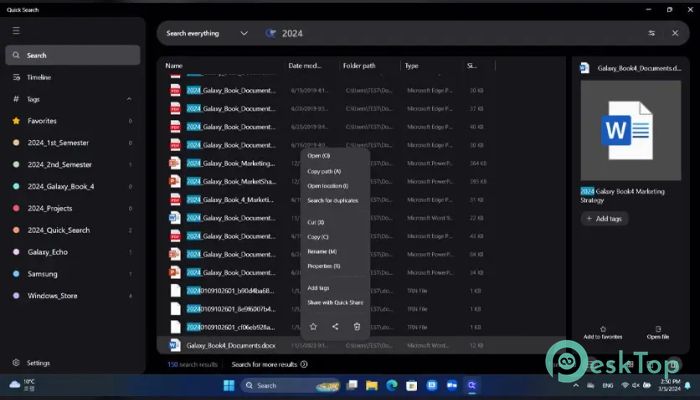
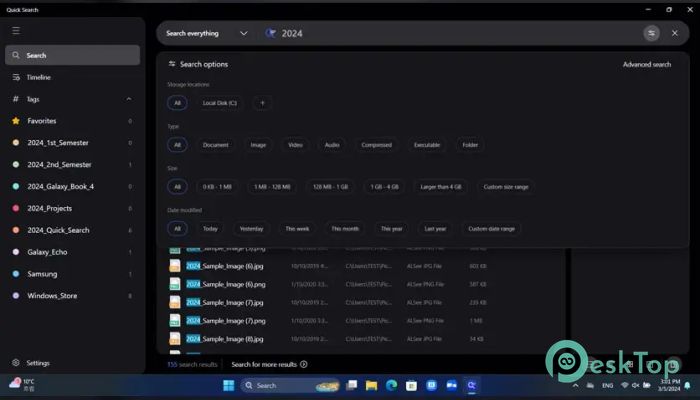
 Secret Disk
Secret Disk Radiant Photo
Radiant Photo NirSoft HashMyFiles
NirSoft HashMyFiles EssentialPIM Pro Business
EssentialPIM Pro Business Anytype - The Everything App
Anytype - The Everything App Futuremark SystemInfo
Futuremark SystemInfo