Download SecurStick 1.1.4 Free Full Activated
Free download SecurStick 1.1.4 full version standalone offline installer for Windows PC,
SecurStick Overview
This program provides you with the ability to encrypt and cloak data on USB sticks and other portable storage devices. This little USB tool will help to keep user-defined data secure on USB sticks and other portable devices, ensuring that if they end lost or stolen, the confidential data stored there will potentially remain so. It works by creating a so-called safe zone that can only be accessed via the proper password at launch, all others will be denied access. It is browser-based, so as you can guess, the UI is not polished but is functional for the specific security task that it allows. All documents placed in the safe zone are encrypted. After selecting and placing your docs, they are directed to a hidden folder. However, there is value in its functionality for those that often use portable devices for data storage and want to keep them secure.Features of SecurStick
It is easy to use
Create a secure zone on your storage device
Manage the secured data
Hiding and encrypting files on your portable storage devices
View the protected documents in your browser
System Requirements and Technical Details
Supported OS: Windows 7/8/10
Processor: Pentium IV or higher
RAM: 1 GB RAM (2 GB recommended)
Free Hard Disk Space: 200 MB or more
Comments

323.88 KB
Zip password: 123
Program details
-
Program size323.88 KB
-
Version1.1.4
-
Program languagemultilanguage
-
Last updatedBefore 1 Year
-
Downloads92
Contact our support team on our Facebook page to solve your problem directly
go to the contact page

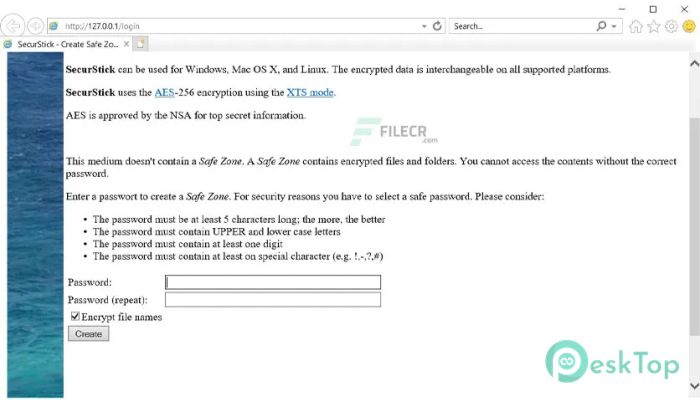
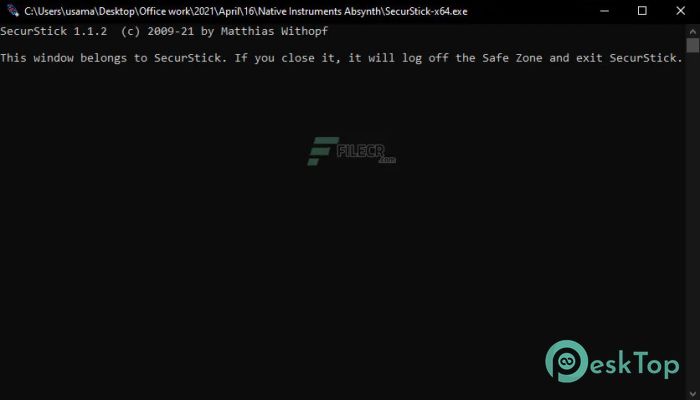
 Secret Disk
Secret Disk Radiant Photo
Radiant Photo NirSoft HashMyFiles
NirSoft HashMyFiles EssentialPIM Pro Business
EssentialPIM Pro Business Anytype - The Everything App
Anytype - The Everything App Futuremark SystemInfo
Futuremark SystemInfo