Download Softrm Barcode Label Studio 2.0.0 Free Full Activated
Free download Softrm Barcode Label Studio 2.0.0 full version standalone offline installer for Windows PC,
Softrm Barcode Label Studio Overview
This is a software that generate and print 1D and 2D barcode label with optional header texts and footer texts, serial barcodes can be generated from a list of data. Users can import data from Excel file, Csv file, Txt file or batch generate sequential data with the software. The barcode image can be exported to image file with high DPI if you want to print the barcode label on package.Features of Softrm Barcode Label Studio
Generate 1D barcode including EAN 13, Code 128, Codabar, Code 11 (USD-8), Code 39 (USD-3), Code 39 Extended, Code 93, Code 93 Extended, EAN 8, GS1-128 - EAN-128 (UCC), GS1 - DataBar, Industrial 2 of 5, Intelligent Mail Package, Interleaved 2 of 5, Matrix 2 of 5, MSI - Plessey, PostNet, UPC Shipping Container Symbol (ITF-14), UPC Supplemental 2, UPC Supplemental 5, UPC-A, UPC-E0, UPC-E1, Intelligent Mail.
Generate 2D barcode including PDF417, QR Code, ECC200 - Data Matrix, GS1- Data Matrix.
Add optional 2 header texts and 2 footer texts to barcode.
Export barcode image with transparent background.
Copy barcode image to clipboard.
Set DPI of exported barcode image.
Export Barcode label to image file or PDF file.
Import data from Excel file, Text file or Csv file.
Batch generate sequential data.
Preset templates helps to print barcodes on Avery label paper.

-
Program size22.48 MB
-
Version2.0.0
-
Program languagemultilanguage
-
Last updatedBefore 4 Year
-
Downloads561

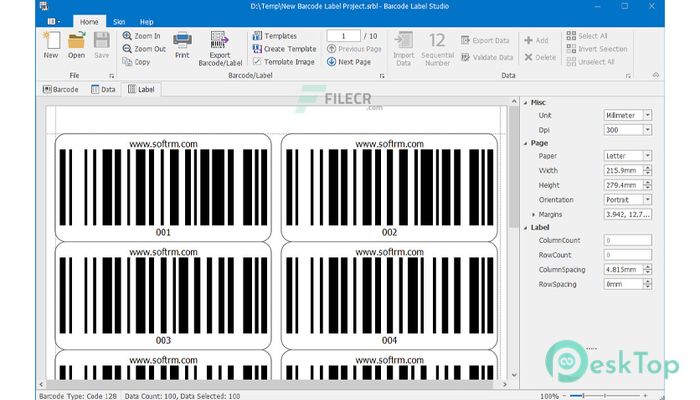
 Secret Disk
Secret Disk Radiant Photo
Radiant Photo NirSoft HashMyFiles
NirSoft HashMyFiles EssentialPIM Pro Business
EssentialPIM Pro Business Anytype - The Everything App
Anytype - The Everything App Futuremark SystemInfo
Futuremark SystemInfo