Download Startpack Firework 1.0 Free Full Activated
Free download Startpack Firework 1.0 full version standalone offline installer for Windows PC,
Startpack Firework Overview
The program is designed for users who rely on multiple web apps daily and want them available outside a crowded browser. With this tool, you can keep all your favorite services just a click away, making work and entertainment more organized and accessible. It offers a lightweight way to keep productivity tools or social platforms always visible, without cluttering your browser tabs.Features of Startpack Firework
Convert websites into desktop-like applications.
Pin apps directly to the Windows taskbar for easy access.
Keep services active in the system tray without reopening tabs.
Lightweight and fast, with minimal impact on resources.
Helps reduce browser clutter by separating essential tools.
Supports a wide variety of web applications and platforms.
Simple interface for setting up and managing apps.
Customizable icons for better visual organization.
System Requirements and Technical Details
Operating System: Windows 11 / 10 / 8.1 / 7
Processor: Minimum 1 GHz Processor (2.4 GHz recommended)
RAM: 2GB (4GB or more recommended)
Free Hard Disk Space: 200MB or more is recommended
Comments

294.58 KB
Zip password: 123
Program details
-
Program size294.58 KB
-
Version1.0
-
Program languagemultilanguage
-
Last updatedBefore 19 Days
-
Downloads4
Contact our support team on our Facebook page to solve your problem directly
go to the contact page

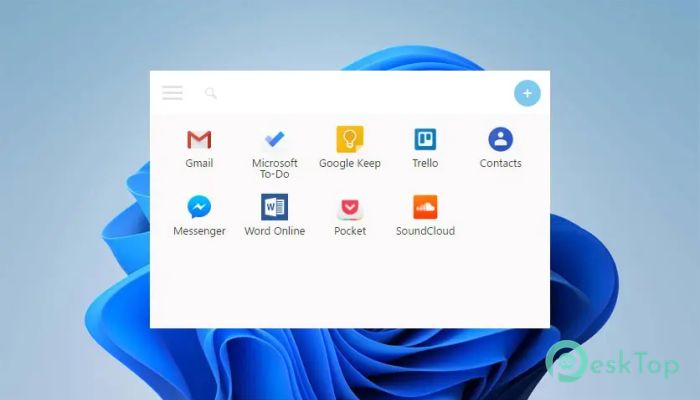
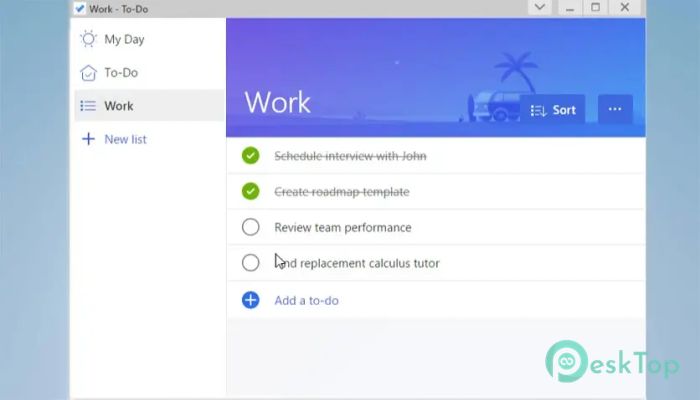
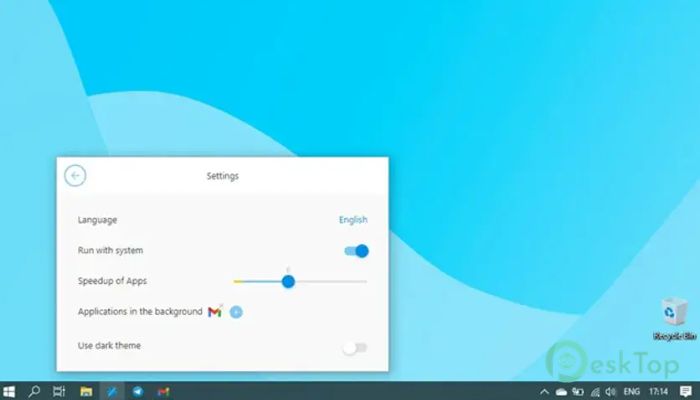
 Secret Disk
Secret Disk Radiant Photo
Radiant Photo NirSoft HashMyFiles
NirSoft HashMyFiles EssentialPIM Pro Business
EssentialPIM Pro Business Anytype - The Everything App
Anytype - The Everything App Futuremark SystemInfo
Futuremark SystemInfo