Download Super God Mode 1.2.2 Free Full Activated
Free download Super God Mode 1.2.2 full version standalone offline installer for Windows PC,
Super God Mode Overview
It is an innovative tool that takes the concept of the famous "God Mode" in Windows to a new level. While the original God Mode folder gave users access to various system settings in one place, this enhanced version goes much further. It uses a PowerShell script to create shortcuts to all special shell folders, named folders, task links, system settings, deep links, and URL protocols in Windows. Doing so provides a centralized hub to easily access various system settings and features. What Makes it Stand Out? The beauty of the tool lies in its comprehensiveness and convenience. Imagine a location where you can access almost every setting, folder, or tool you need. That’s what this tool provides. Instead of navigating through multiple menus or remembering complex command lines, you can have it all at your fingertips. Whether you're a tech enthusiast or just someone who likes things neat, this tool simplifies your Windows experience significantly.Features of Super God Mode
Comprehensive Access: This tool provides shortcuts to every location or action built into Windows. From system settings to deep links, every corner of your operating system is just a click away.
Easy Navigation: The tool eliminates the need to dig through layers of menus. By centralizing access to all settings, it saves you time and effort.
Customizable: Unlike the standard God Mode, this script allows for more customization. You can choose which shortcuts to keep or remove, providing a tailored experience.
Safe and Secure: Running the script is safe and doesn’t modify core system files or settings. It just creates shortcuts for easier access.
Portable Tool: It can be run directly from a USB drive, meaning you can take it with you and use it on any PC without needing installation.
How to Run the Tool Using the .bat Launcher
Download the Files: Ensure you have both the .ps1 The PowerShell script file and the .bat batch file are in the same folder. These files work together to execute the script correctly.
Run the Batch File: Double-click on the .bat File to launch the script. This will automatically run the PowerShell script in the background and create all the necessary shortcuts.
Access Your Shortcuts: Once the script runs successfully, you will see a folder filled with shortcuts. You can now access any Windows settings or features directly from this folder.
System Requirements and Technical Details
Operating System: Windows 11/10
Processor: Minimum 1 GHz Processor (2.4 GHz recommended)
RAM: 2GB (4GB or more recommended)
Free Hard Disk Space: 200MB or more is recommended

-
Program size54.47 KB
-
Version1.2.2
-
Program languagemultilanguage
-
Last updatedBefore 11 Month
-
Downloads130


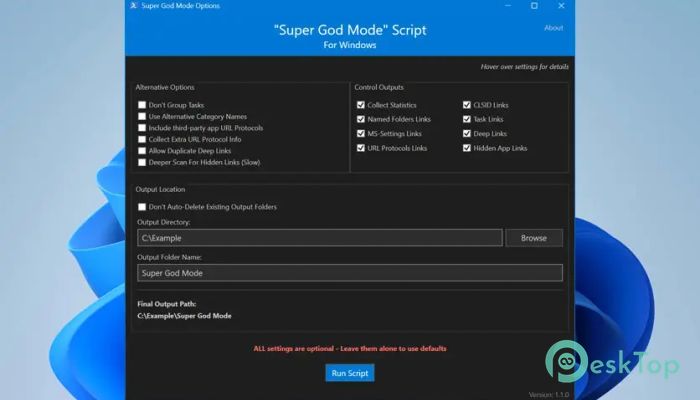
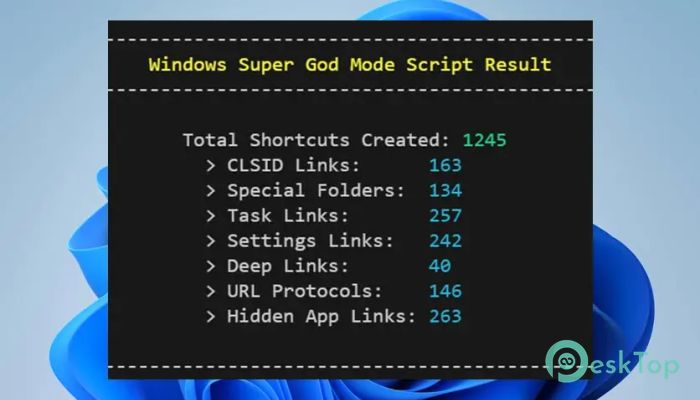
 PilotEdit Pro
PilotEdit Pro Claris FileMaker Pro
Claris FileMaker Pro Visual Studio Code
Visual Studio Code Trellix Data Exchange Layer Broker
Trellix Data Exchange Layer Broker  DevExpress Universal
DevExpress Universal YourKit Java Profiler
YourKit Java Profiler