Download System Optimizer Toolkit 3.5 Free Full Activated
Free download System Optimizer Toolkit 3.5 full version standalone offline installer for Windows PC,
System Optimizer Toolkit Overview
It is an all-in-one solution for maintaining, optimizing, and troubleshooting PCs. Its user-friendly interface offers various categories of tools that make system maintenance accessible, even to users with limited technical knowledge.Features of System Optimizer Toolkit
Detailed System Information
The software provides in-depth information about the system’s hardware and software setup. Users can view essential details, such as OS version, processor info, memory usage, and disk data. With commands like systeminfo and wmic, it ensures that users can access detailed hardware configurations.
Internet Connectivity Test
One standout feature is the connectivity check, which pings a reliable server to verify internet stability. The result is logged, letting users know if there are issues with connectivity or stability, which can help diagnose network problems.
TPM 2.0 Compatibility Check
This toolkit also includes a check for Trusted Platform Module (TPM) 2.0. This feature is essential for users considering an upgrade to Windows 11, as it verifies the availability and status of TPM, which is crucial for certain security functions.
Compatibility with Windows 11
The tool evaluates whether the system meets the requirements for Windows 11, assessing factors such as processor compatibility, TPM status, and memory availability, which can be essential for users planning an OS upgrade.
Battery Health Analysis
With a battery report generated via the powercfg command, users can gain insights into the health of their laptop battery. The report provides a breakdown of performance, which can help users decide if their battery needs replacement.
RAM Diagnostic Tool
The toolkit includes a memory diagnostic feature, using the Windows Memory Diagnostic Tool to identify potential issues with RAM. It prompts users to restart their system to perform an in-depth check, making it convenient to address memory issues.
Disk Health Monitoring
Disk health is vital for system performance, and this toolkit utilizes PowerShell to gather S.M.A.R.T. data from physical disks, letting users assess the health of their storage drives. Users can prevent data loss and enhance system stability by monitoring disk health.
Graphics Card Information
This software shows information about the graphics card, including its name, driver version, and available memory. It enables users to make informed decisions about graphics-intensive applications and troubleshoot display issues if necessary.
CPU Stress Testing Guidance
For advanced users, the toolkit offers guidance on using third-party software for CPU stress testing, like Prime95. This helps users evaluate their CPU’s performance and stability under heavy loads, particularly useful for resource-intensive applications.
Operating System Version Display
The tool displays the OS version, build number, and edition, making it easy to confirm which version of Windows is installed, which can be crucial when troubleshooting compatibility issues or software requirements.
Update Checker
The toolkit provides a quick link to Windows Update settings to keep the system secure and updated. Users can conveniently check for and install available updates, helping to maintain system performance and security.
System Uptime Tracker
This feature shows how long the system has been running since the last boot, providing useful data for troubleshooting purposes, particularly in identifying performance issues that may arise from prolonged usage without a restart.
Firewall Status Viewer
The toolkit displays the status of the Windows Firewall for different network profiles, such as Domain, Private, and Public. This information is valuable for users who must ensure their firewall is correctly configured for various network environments.
User Account Control (UAC) Status
It provides the status of User Account Control (UAC) settings, giving users insights into system security configurations and alerting them if changes might be necessary to enhance security.
System Optimization Tools
This toolkit also includes options to optimize system performance. It lets users delete temporary files, check for unwanted programs, and disable unnecessary startup programs. It also allows users to set their power plan to high performance and disable nonessential services.
Temporary File Cleaner
Clearing up temporary files is a simple yet effective way to free up disk space. This feature scans and removes temporary files from user and system directories, improving storage capacity and system speed.
Unwanted Program Scanner
The toolkit scans installed programs for potentially unwanted software, providing users with a list of applications that might be unnecessary or even harmful. This feature keeps systems running smoothly by reducing clutter and optimizing resources.
System Performance Optimizer
To streamline the system, it optimizes startup applications, cleans up temporary files, disables unneeded services, and checks for outdated drivers. By reducing startup and response times, it makes daily use more efficient.
Routine Maintenance Tools
The toolkit includes maintenance utilities to help keep the system running smoothly. These tools troubleshoot connectivity issues, detect system file corruption, and provide insights into application problems.
Internet Troubleshooter
To fix network issues, the toolkit provides steps to diagnose and resolve connectivity problems. It checks local network and external DNS settings, making it easy to troubleshoot common internet issues.
System File Integrity Checker
This tool utilizes the System File Checker (SFC) to repair corrupted system files and, if needed, uses the DISM tool to resolve system image issues, helping maintain system integrity and performance.
Application Error Logs
The toolkit opens Event Viewer logs for specific applications for advanced troubleshooting, making it easier to diagnose application crashes and errors.
System Requirements and Technical Details
Operating System: Windows 11/10/8.1/8/7
Processor: Minimum 1 GHz Processor (2.4 GHz recommended)
RAM: 2GB (4GB or more recommended)
Free Hard Disk Space: 200MB or more is recommended

-
Program size4.02 MB
-
Version3.5
-
Program languagemultilanguage
-
Last updatedBefore 9 Month
-
Downloads172

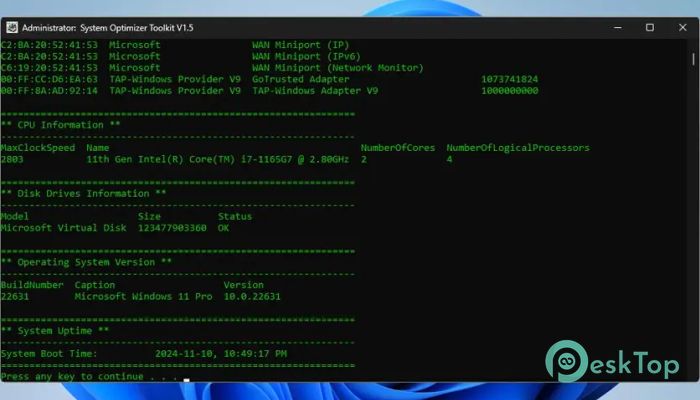
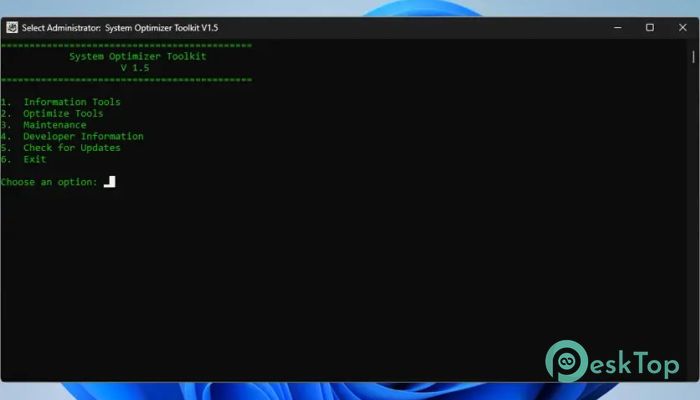
 Secret Disk
Secret Disk Radiant Photo
Radiant Photo NirSoft HashMyFiles
NirSoft HashMyFiles EssentialPIM Pro Business
EssentialPIM Pro Business Anytype - The Everything App
Anytype - The Everything App Futuremark SystemInfo
Futuremark SystemInfo