Download Texmaker 6.0.1 Free Full Activated
Free download Texmaker 6.0.1 full version standalone offline installer for Windows PC,
Texmaker Overview
It combines ease of use with a robust feature set, allowing you to work efficiently with LaTeX documents. Its intuitive user interface features a viewer pane alongside a structure navigator, which updates automatically as you modify your code. This setup ensures a seamless workflow, enabling you to focus on content creation rather than navigation.Features of Texmaker
Built-in Wizards and Multi-File Support
The software includes built-in wizards to help you generate various LaTeX code sections, such as documents, letters, and tables. It also supports simultaneous editing of multiple files, making managing complex projects or collaborating with others easier.
Advanced Editing Features
It provides several advanced features to enhance your coding experience. These include spell-checking, custom color highlighting, code folding, and auto-completion. These tools ensure your code is accurate and well-organized, reducing errors and improving readability.
Unicode and Search Functions
Support for Unicode allows you to work with various characters and symbols. Its inverse search, find and replace tool, and code navigation functions make editing and managing your documents more accessible.
Commenting and Formatting Tools
Adding comments, references, and formatting options to your LaTeX code is straightforward with this tool. You can insert new lines, adjust formatting (such as alignment and text style), modify indentation, and organize your code into sections like chapters and paragraphs.
Comprehensive Symbol Collection
The software includes diverse symbols for your LaTeX code, including relations, arrows, Greek letters, and math symbols. It also supports commands for Pstricks, MetaPost, Tikz, and Asymptote, providing extensive mathematical and technical documentation options.
Efficient Code Writing and Error Detection
It simplifies code writing by allowing you to insert main LaTeX commands as you type. After compilation, the built-in PDF viewer with Synctex support and automatic error detection in the log file help you quickly identify and fix issues.
Export and Save Options
You can save your work in TEX, BIB, STY, CLS, and MP formats. Additionally, it allows exporting via TeX4ht to HTML, MathML, or OpenDocumentFormat, offering flexibility in sharing and utilizing your documents.
System Requirements and Technical Details
Operating System: Windows 11/10/8.1/8/7
Processor: Minimum 1 GHz Processor (2.4 GHz recommended)
RAM: 2GB (4GB or more recommended)

-
Program size104.40 MB
-
Version6.0.1
-
Program languagemultilanguage
-
Last updatedBefore 3 Month
-
Downloads67

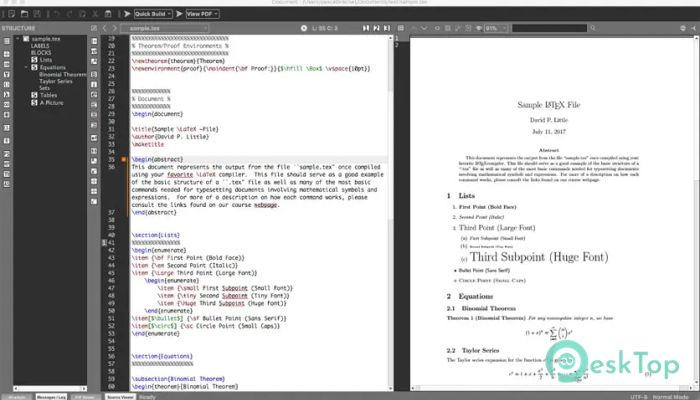
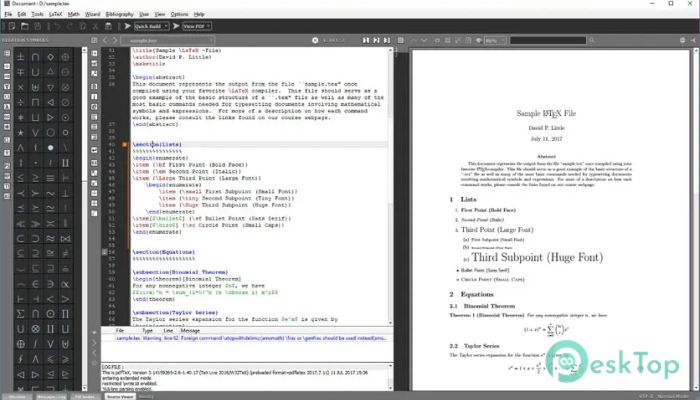
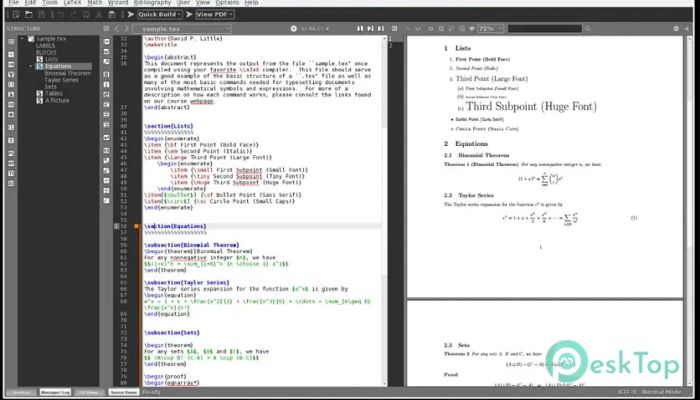
 Secret Disk
Secret Disk Radiant Photo
Radiant Photo NirSoft HashMyFiles
NirSoft HashMyFiles EssentialPIM Pro Business
EssentialPIM Pro Business Anytype - The Everything App
Anytype - The Everything App Futuremark SystemInfo
Futuremark SystemInfo