Download ThrottleStop 9.7 Free Full Activated
Free download ThrottleStop 9.7 full version standalone offline installer for Windows PC,
ThrottleStop Overview
This is a small application designed to monitor for and correct the three main types of CPU throttling used on many laptop computers. The left side contains various options that can use to bypass CPU throttling, and on the right side is a Monitoring panel that shows you the current state of each thread on your CPU. Some laptops are using clock modulation and multiplier reductions to lower your computer's performance and power consumption. This is done deliberately to either allow your computer to run cooler or to allow your laptop to operate with a power adapter that is not sufficient to fully power your laptop and recharge its battery at the same time. When using this program, it is strongly recommended to monitor power consumption at the wall with a Kill-a-Watt meter or similar device and make sure that you don't exceed the power capabilities of your power adapter. Using this program to bypass these throttling schemes is at your own risk, apter or computer or both, which your warranty may not cover.Features of ThrottleStop
Added max temperature and max power consumption to the main screen.
Redesigned C States window with 6 and 8 core support.
New Notification Area power icon.
Added adjustable PROCHOT Offset feature.
Redesigned Throttle indicator on the main screen.
Nvidia MHz reporting added to the log file and to the GPU button.
Improved consistency between user interface and Notifcation Area temperatures.
Enabled Limit Reasons access for Intel 10th Gen Core i CPUs.
System Requirements and Technical Details
Supported OS: Windows 11, Windows 10, Windows 8.1, Windows 7
RAM (Memory): 2 GB RAM (4 GB recommended)
Free Hard Disk Space: 200 MB or more
Comments

1.32 MB
Zip password: 123
Program details
-
Program size1.32 MB
-
Version9.7
-
Program languagemultilanguage
-
Last updatedBefore 9 Month
-
Downloads783
Contact our support team on our Facebook page to solve your problem directly
go to the contact page

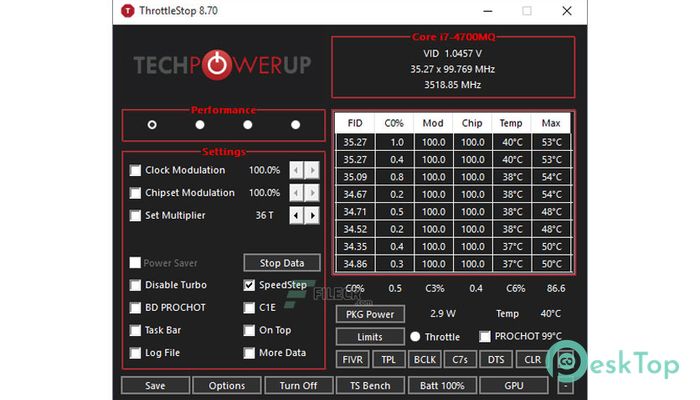
 Secret Disk
Secret Disk Radiant Photo
Radiant Photo NirSoft HashMyFiles
NirSoft HashMyFiles EssentialPIM Pro Business
EssentialPIM Pro Business Anytype - The Everything App
Anytype - The Everything App Futuremark SystemInfo
Futuremark SystemInfo