Download TinyTask 1.7 Free Full Activated
Free download TinyTask 1.7 full version standalone offline installer for Windows PC,
TinyTask Overview
The primary purpose of this tool is to record and playback repetitive tasks with utmost simplicity. Imagine a virtual assistant who tirelessly performs tasks like mouse clicks and keyboard inputs for you, saving you time and effort. This accomplishes this without requiring complex programming or scripting – making it accessible to users of all technical levels.Features of TinyTask
Simple + Fast + Free: Automation for Everyone
It is a minimalist PC automation app for recording and repeating actions. As the name implies, it's designed to be simple, fast, and, best of all, free. Thanks to its intuitive design, automation has become accessible to everyone, from tech enthusiasts to casual computer users.
How It Works
It operates by recording your computer actions and creating a script that can be replayed at any time. This is especially handy for tasks that involve repetitive sequences, such as data entry, form filling, or any other process where you find yourself doing the same thing repeatedly.
You can start by launching the application and clicking on the record button. Then, you perform the series of actions you want to automate. Once you're done, click stop, saving the recorded sequence as a script. You can replay this script whenever you need to repeat those actions, saving you time and effort.
Use Cases
Data Entry and Form Filling: If you find yourself repeatedly entering the same information into forms or spreadsheets, this can automate this process, reducing the risk of errors and saving you time.
Repetitive Clicking: Whether navigating through menus or clicking specific buttons in a software application, this can replicate these actions, sparing you from the monotony of performing them manually.
Batch Processing: If a series of tasks must be executed in a specific order, you can create a script to automate the sequence with a single click.
Gaming: Gamers can use it to automate specific in-game actions, making gameplay more efficient and enjoyable.
A Time-Saving Companion
The beauty of this software lies in its ability to transform tedious and repetitive tasks into a seamless, automated experience. By harnessing the power of this tiny tool, you can reclaim valuable time that would otherwise be spent on monotonous activities. Its simplicity, speed, and cost-free nature make it a versatile solution for many users, from professionals seeking productivity gains to everyday computer users looking to simplify their routines.
System Requirements and Technical Details
Operating System: Windows 11/10/8.1/8/7
Processor: Minimum 1 GHz Processor (2.4 GHz recommended)
RAM: 2GB (4GB or more recommended)
Free Hard Disk Space: 200MB or more is recommended

-
Program size20.39 KB
-
Version1.7
-
Program languagemultilanguage
-
Last updatedBefore 1 Year
-
Downloads1418

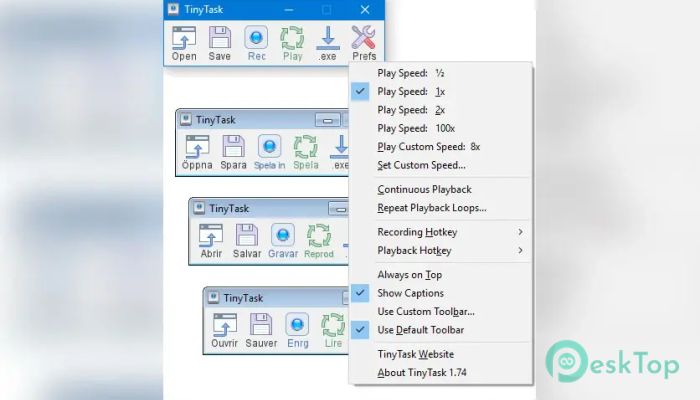
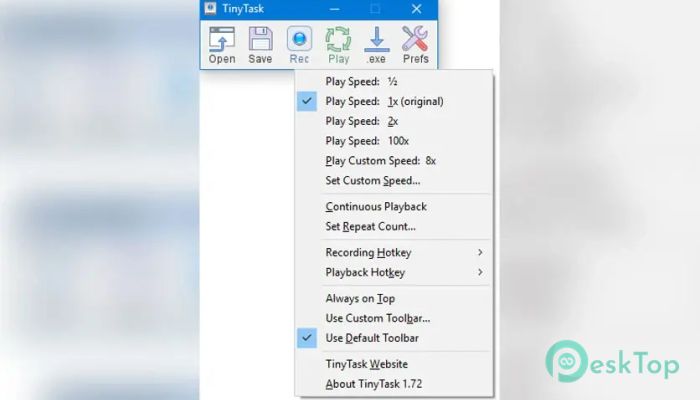
 Secret Disk
Secret Disk Radiant Photo
Radiant Photo NirSoft HashMyFiles
NirSoft HashMyFiles EssentialPIM Pro Business
EssentialPIM Pro Business Anytype - The Everything App
Anytype - The Everything App Futuremark SystemInfo
Futuremark SystemInfo