Download TrafficMonitor 1.85.1 Free Full Activated
Free download TrafficMonitor 1.85.1 full version standalone offline installer for Windows PC,
TrafficMonitor Overview
This lightweight yet powerful software is designed to help users monitor their network speed and system performance in real-time. It offers a convenient floating window that displays crucial data, making monitoring network activity and system resource usage easier without interrupting other tasks.Features of TrafficMonitor
Real-Time Network Monitoring
The software updates your network speed and helps you track downloads, uploads, and overall data usage. Whether streaming, gaming, or browsing, it ensures you always have a clear picture of your connection status.
System Resource Usage Display
In addition to network monitoring, the tool displays CPU and memory usage, allowing users to monitor system performance. This feature is handy for optimizing PC efficiency and avoiding hardware overload.
Taskbar Integration
The software supports taskbar integration for seamless access. It allows you to view network speed and system stats directly from the taskbar without opening an extra window, providing a nonintrusive and efficient way to stay informed about system activity.
Customizable Skins and Layouts
Personalization is a key feature, as the tool allows users to change skins and layouts. You can modify the appearance to match your desktop theme or preferences, making it more visually appealing and user-friendly.
Historical Traffic Statistics
Users can review past network usage with historical traffic data. This feature helps track internet consumption over time, making it easier to manage bandwidth usage and identify unusual activity.
Lightweight and Efficient
Despite offering multiple functionalities, the software remains lightweight and does not consume excessive system resources. It runs smoothly in the background, ensuring your PC stays responsive while providing essential monitoring features.
System Requirements and Technical Details
Operating System: Windows 11/10/8.1/8/7
Processor: Minimum 1 GHz Processor (2.4 GHz recommended)
RAM: 2GB (4GB or more recommended)
Free Hard Disk Space: 200MB or more is recommended

-
Program size1.17 MB
-
Version1.85.1
-
Program languagemultilanguage
-
Last updatedBefore 1 Month
-
Downloads192

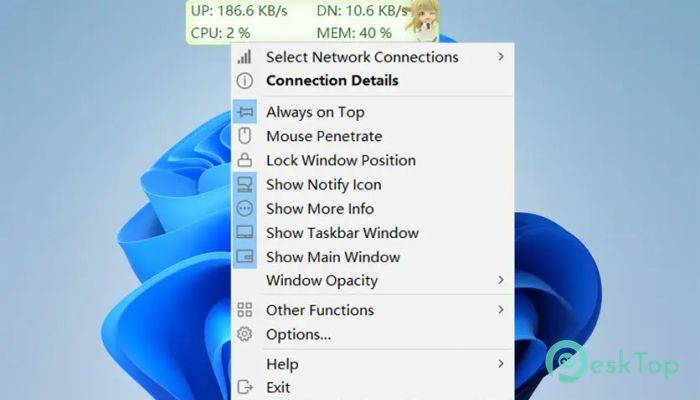
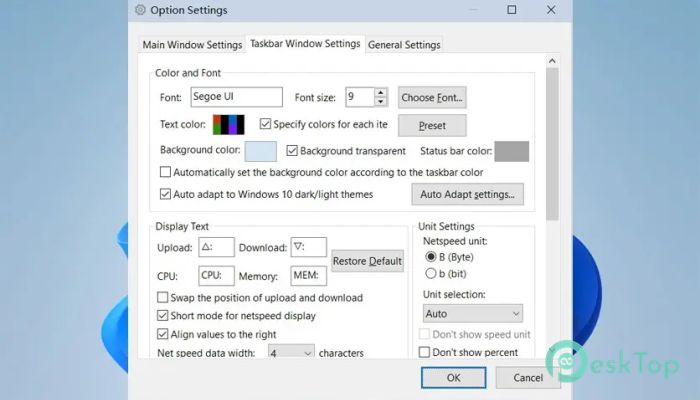
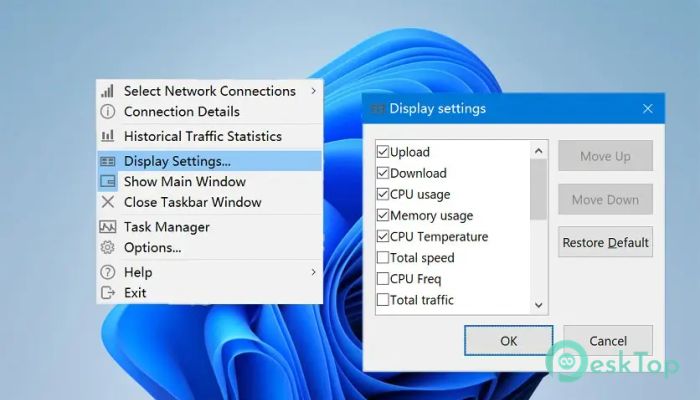
 Intel Killer Performance Suite
Intel Killer Performance Suite ProxyCap
ProxyCap ExpressVPN
ExpressVPN SimpleWall
SimpleWall  NETworkManager
NETworkManager  Nmap Security Scanner
Nmap Security Scanner