Download Transparent Screen Lock Pro 6.24.00 Free Full Activated
Free download Transparent Screen Lock Pro 6.24.00 full version standalone offline installer for Windows PC,
Transparent Screen Lock Pro Overview
It delivers system security measures essential in today's open-concept corporate offices with free movement of employees & visitors, as well as in high-security environments such as financial institutions and banks, hospitals and pharmaceutical research facilities, government offices, and military installations. With its ability to limit system access to authorized individuals in standalone and multiple-user shared computer environments, Transparent Screen Lock PRO is ideal for facilities that must comply with the 21 CFR Part 11 code of federal regulations. With optional support for a hardware proximity sensor, TSL-PRO delivers maximum security by automatically locking the system when the user steps away from the system. When the user approaches the system, TSL-PRO's password-protected logon screen is automatically displayed. Moreover, It enables IT professionals to prevent unauthorized system access while maintaining the ability to view applications running on the desktop for monitoring purposes.Features of Transparent Screen Lock Pro
Password Protection (see authentication options above)
Grant access to Administrator/other authenticated users
Grant access to specified "User Groups" (local or global)
Ease of configuration for multi-user shared computer system
Control usage of Ctrl-Alt-Del
Completely block Ctrl-Alt-Del key sequence
Remove a process from the Task Manager
Shutdown/Logoff after X number of invalid logins
Option for only the Administrator to configure the program
Log File saved locally or on the network
Log File saved to Application Event Log
Quick-launch icon
Lock the system after a preset time interval
Blank screen when locked
Dim screen when locked
Clear desktop icons/taskbar
Multiple-monitor support
User-friendly setup program
Standard Windows Screensaver Module
Remote Desktop Terminal Server support
Onscreen Keyboard for tablet support
Supports Windows XP/2003/Vista/2008/7/8/10; 32 and 64 bit
Proximity Sensor hardware option (automatically locks the system when the user walks away)
System Requirements and Technical Details
Supported OS: Windows 11, Windows 10, Windows 8.1, Windows 7
RAM (Memory): 2 GB RAM (4 GB recommended)
Free Hard Disk Space: 200 MB or more

-
Program size7.32 MB
-
Version6.24.00
-
Program languagemultilanguage
-
Last updatedBefore 1 Year
-
Downloads148

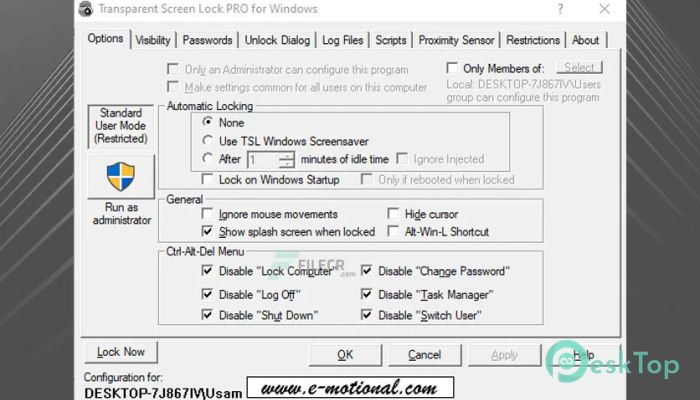
 Secret Disk
Secret Disk Radiant Photo
Radiant Photo NirSoft HashMyFiles
NirSoft HashMyFiles EssentialPIM Pro Business
EssentialPIM Pro Business Anytype - The Everything App
Anytype - The Everything App Futuremark SystemInfo
Futuremark SystemInfo