Download TurboVNC 3.2 Free Full Activated
Free download TurboVNC 3.2 full version standalone offline installer for Windows PC,
TurboVNC Overview
This is a high-performance, enterprise-quality version of VNC based on TightVNC, TigerVNC, and X.org that allows efficient VNC server connections. It contains a variant of Tight encoding tuned for maximum performance and compression with 3D applications (VirtualGL), video, and other image-intensive workloads. In combination with VirtualGL, it provides a complete solution for remotely displaying 3D applications with interactive performance. TigerVNC and libvncserver have adopted their high-speed encoding methods, and TurboVNC is compatible with any other TightVNC derivative.Features of TurboVNC
Fine-grained control over the JPEG image quality and level of chrominance subsampling
Double buffering on the client side to reduce tearing artifacts in 3D and video applications
Flexible and configurable full-screen/multi-screen support
Full support for IPv6
Advanced flow control and continuous updates (dramatically improves performance on high-latency connections)
Authentication with one-time passwords or Unix login credentials (in addition to standard VNC passwords)
Access control lists (for sharing VNC sessions with only certain users)
Allows security/authentication policies to be set globally for a particular server machine
Multithreaded encoding
Lossless refresh allows a viewer to request a lossless copy of the current screen image, either manually or automatically (after a specified number of seconds of inactivity)
High-performance zero-install Java viewer, deployable using Java Web Start that calls libjpeg-turbo through JNI to achieve native levels of performance
System Requirements and Technical Details
Supported OS: Windows 11, Windows 10, Windows 8.1, Windows 7
RAM (Memory): 2 GB RAM (4 GB recommended)
Free Hard Disk Space: 200 MB or more

-
Program size39.94 MB
-
Version3.2
-
Program languagemultilanguage
-
Last updatedBefore 1 Month
-
Downloads192

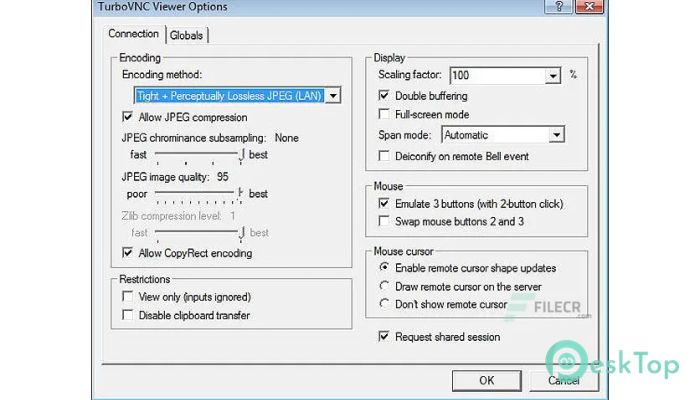
 Intel Killer Performance Suite
Intel Killer Performance Suite ProxyCap
ProxyCap ExpressVPN
ExpressVPN SimpleWall
SimpleWall  NETworkManager
NETworkManager  Nmap Security Scanner
Nmap Security Scanner