Download Ubisoft Connect 1.0.0 Free Full Activated
Free download Ubisoft Connect 1.0.0 full version standalone offline installer for Windows PC, Free Download Ubisoft Connect (formerly known as Uplay) for Windows PC. It is the official Ubisoft platform for distributing, cataloging, and marketing digital video games for PCs. With this tool, you can buy, manage, and run games made by this company. I
Ubisoft Connect Overview
The Explore feature is a treasure trove for avid gamers. It's a dynamic space where you can seamlessly connect with other Ubisoft players, enjoy exclusive rewards and discounts, compare your stats with friends, and much more. The Explore feature enriches your gaming journey, making it more interactive, competitive, and, most importantly, fun.Features of Ubisoft Connect
Seamless Connectivity with Ubisoft Players
One of Explore's standout features is its ability to connect you with a vast community of Ubisoft players. It's more than just a social network for gamers; it's a virtual space to share your gaming experiences, tips, and tricks with like-minded individuals. Whether you're a seasoned player or a newcomer, Explore ensures you're never alone in your gaming adventures.
Exclusive Rewards and Discounts
Gain access to exclusive in-game rewards and irresistible discounts on Ubisoft titles. It's not just about conquering virtual realms; it's about reaping real-world benefits for your dedication to the Ubisoft gaming community.
Stat Showdown with Friends
Are you curious about how your gaming skills compare to your friends? Explore lets you compare your stats in a friendly yet competitive environment. Whether you're tracking the number of victories in a multiplayer showdown or the completion percentage of a challenging mission, you can track your progress and measure up against your gaming companions.
Personalized Game Recommendations
Explore goes beyond the conventional gaming platform by offering personalized game recommendations. Based on your gaming history, preferences, and achievements, it suggests new titles that align with your interests. It's like having a personal gaming assistant that knows precisely what you'll enjoy next.
Live Challenges and Tournaments
Bored of the usual gaming routine? Explore keeps things exciting with live challenges and tournaments. Engage in thrilling competitions, showcase your skills, and earn bragging rights among your peers. The dynamic nature of these challenges ensures that there's always something new and exhilarating to look forward to in the universe.
In-Depth Game Statistics
Explore provides in-depth game statistics for data enthusiasts who delve into every aspect of your gaming journey. From total playtime to specific mission completion rates, you can analyze your performance and identify areas for improvement. It's not just about playing; it's about evolving as a gamer.
System Requirements and Technical Details
Operating System: Windows 11/10/8.1/8/7
Processor: Minimum 1 GHz Processor (2.4 GHz recommended)
RAM: 2GB (4GB or more recommended)
Free Hard Disk Space: 1GB or more is recommended

-
Program size221.76 MB
-
Version1.0.0
-
Program languagemultilanguage
-
Last updatedBefore 1 Year
-
Downloads331Ralated programs
![Cxbx-Reloaded]() Cxbx-Reloaded
Cxbx-Reloaded![ExtraMAME]() ExtraMAME
ExtraMAME![Microsoft PIX]() Microsoft PIX
Microsoft PIX![Twenty 2nd Century Lightcube]() Twenty 2nd Century Lightcube
Twenty 2nd Century Lightcube ![NVIDIA App]() NVIDIA App
NVIDIA App![BoostPing]() BoostPing
BoostPing

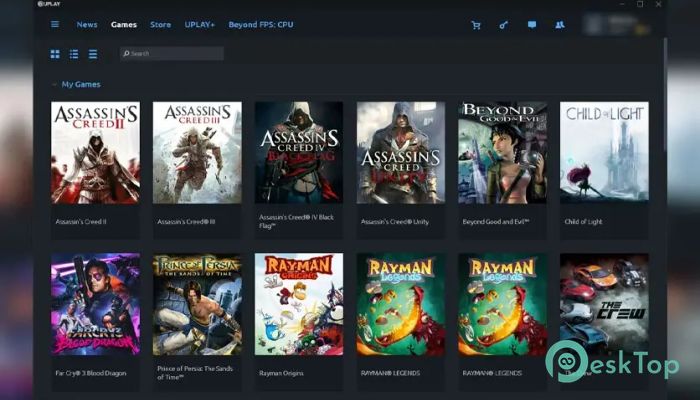
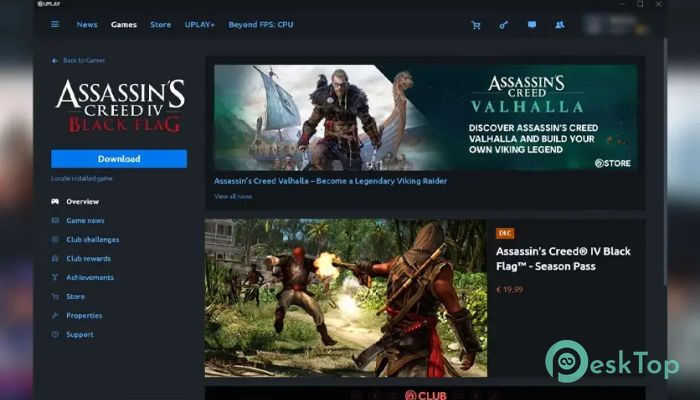
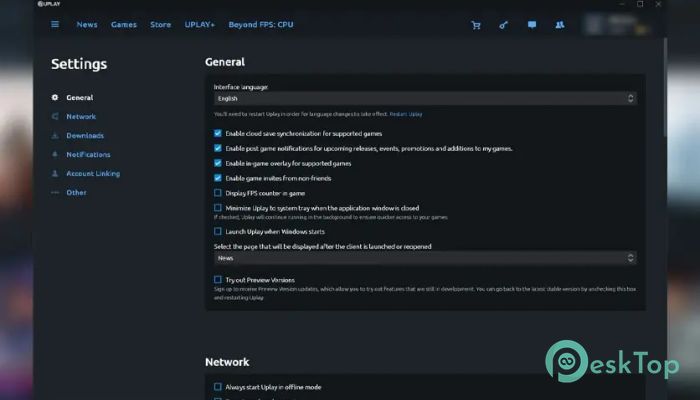
 Cxbx-Reloaded
Cxbx-Reloaded ExtraMAME
ExtraMAME Microsoft PIX
Microsoft PIX Twenty 2nd Century Lightcube
Twenty 2nd Century Lightcube  NVIDIA App
NVIDIA App BoostPing
BoostPing 