Download USB Boot Drive Creator 5.0 Free Full Activated
Free download USB Boot Drive Creator 5.0 full version standalone offline installer for Windows PC,
USB Boot Drive Creator Overview
This software will help you quickly create a bootable USB flash drive when you want to install, repair, or upgrade Windows easily. It allows you to format any USB flash drive, USB thumb drive, and USB pen drive and preload Windows operating systems from ISO files (ISO is a standard disk image file format) in a few minutes. An exciting feature of the software is to create a bootable USB drive out of a USB drive heavily loaded with data. The USB drive can start up to the operating system of your choice, and it will lose no data in the process of creation. It supports more than 20 USB drive controller brands, such as Intel, Samsung, Micron, Phison, SMI, Marvell, Toshiba, Silicon Motion, PMC, Sierra, OCZ, JMicron, Maxiotek, Goke, Greenliant, Fusion-io, Realtek, SanDisk, Western Digital, Hyperstone, Novachips, and Lenovo.Features of USB Boot Drive Creator
Install, reinstall, or upgrade Windows
Repair or fix a broken configuration
Test out the Windows desktop experience
Boot into Windows from an internet cafe or on a borrowed machine
Start your computer in MS-DOS or FreeDOS to make low-level operations, such as upgrading BIOS
System Requirements and Technical Details
Supported OS: Windows 11, Windows 10, Windows 8.1, Windows 7
RAM (Memory): 2 GB RAM (4 GB recommended)
Free Hard Disk Space: 200 MB or more
Comments

1.10 MB
Zip password: 123
Program details
-
Program size1.10 MB
-
Version5.0
-
Program languagemultilanguage
-
Last updatedBefore 2 Year
-
Downloads232
Contact our support team on our Facebook page to solve your problem directly
go to the contact page

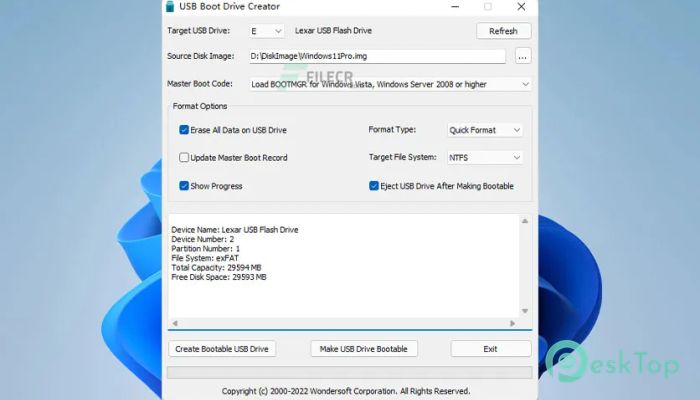
 Secret Disk
Secret Disk Radiant Photo
Radiant Photo NirSoft HashMyFiles
NirSoft HashMyFiles EssentialPIM Pro Business
EssentialPIM Pro Business Anytype - The Everything App
Anytype - The Everything App Futuremark SystemInfo
Futuremark SystemInfo