Download VovSoft Read Mode 2.6 Free Full Activated
Free download VovSoft Read Mode 2.6 full version standalone offline installer for Windows PC,
VovSoft Read Mode Overview
This program is a reader application for Windows. Make blog posts, articles, and web pages clean and easy to read. Paste them to Read Mode to read. You can configure the software with 3 options: Light, Dark, and Sephia. You can also print the text. It adjusts the document according to the screen size. It makes long chunks of text easier to read. All you need to do is to copy any text and paste it into reading Mode software.Features of VovSoft Read Mode
Make blog posts, articles and webpages clean and easy to read
Make long chunks of text easier to read
Read aloud text functions
Light, Dark and Sephia themes
System Requirements and Technical Details
Supported OS: Windows 11, Windows 10, Windows 8.1, Windows 7
RAM (Memory): 2 GB RAM (4 GB recommended)
Free Hard Disk Space: 200 MB or more
Comments

4.01 MB
Zip password: 123
Program details
-
Program size4.01 MB
-
Version2.6
-
Program languagemultilanguage
-
Last updatedBefore 1 Year
-
Downloads55
Contact our support team on our Facebook page to solve your problem directly
go to the contact page

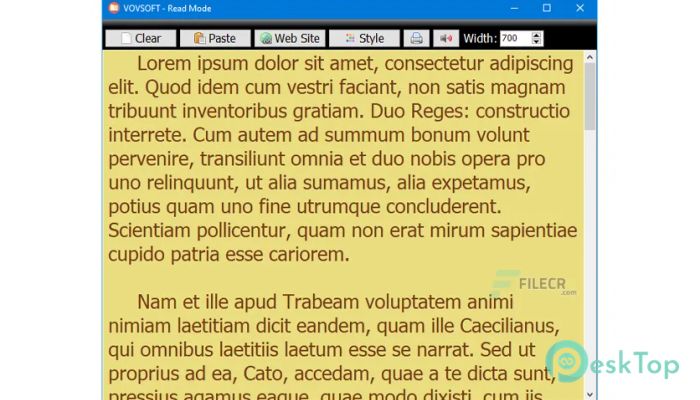
 Secret Disk
Secret Disk Radiant Photo
Radiant Photo NirSoft HashMyFiles
NirSoft HashMyFiles EssentialPIM Pro Business
EssentialPIM Pro Business Anytype - The Everything App
Anytype - The Everything App Futuremark SystemInfo
Futuremark SystemInfo