Download Wez's Terminal Emulator (WezTerm) 20240203 Free Full Activated
Free download Wez's Terminal Emulator (WezTerm) 20240203 full version standalone offline installer for Windows PC,
Wez's Terminal Emulator (WezTerm) Overview
This powerful terminal is built for efficiency. It offers high-performance rendering with GPU acceleration and supports various modern features, making it ideal for developers, system administrators, and power users who require a reliable command-line interface. The software is cross-platform, meaning it runs smoothly on Windows, macOS, and Linux. Its architecture ensures smooth performance, even when handling multiple terminal sessions simultaneously. Additionally, the tool is highly customizable, allowing users to tweak it to their specific workflow needs.Features of Wez's Terminal Emulator (WezTerm)
Designed to enhance productivity, this tool has various features that make it stand out from traditional tools.
GPU Acceleration: Uses modern GPU rendering for a lag-free and high-performance experience.
Built-in Multiplexer: Offers native support for multiple terminal sessions without additional software.
Customizable Appearance: Users can modify themes, fonts, and colors for a personalized setup.
Advanced Text Rendering: Supports ligatures, emojis, and complex scripts for improved readability.
Tabbed and Split Panes: Organize work efficiently using multiple tabs and split panes within a single window.
Remote Connection Support: Allows SSH connections to manage remote servers effortlessly.
Why Choose This Tool?
Many terminal emulators struggle with performance issues, especially when handling complex tasks. This tool solves that problem with GPU acceleration, ensuring smooth scrolling, fast rendering, and minimal input lag.
Another significant advantage is the built-in multiplexer, which eliminates the need for separate software like Tmux. Its ability to open multiple terminal windows, split panes, and organize sessions efficiently makes it an excellent choice for professionals working with various environments.
Customization Options
One of the standout features of this software is its extensive customization support. Users can modify nearly every aspect of its appearance and functionality, from font selection and color schemes to key bindings and window layouts. This allows complete control over the terminal experience.
Configuration is done using a Lua-based scripting system, making it easy to automate tasks, add plugins, or integrate it with other tools.
System Requirements and Technical Details
Operating System: Windows 11/10/8.1/8/7
Processor: Minimum 1 GHz Processor (2.4 GHz recommended)
RAM: 2GB (4GB or more recommended)
Free Hard Disk Space: 200MB or more is recommended

-
Program size39.80 MB
-
Version20240203
-
Program languagemultilanguage
-
Last updatedBefore 6 Month
-
Downloads22


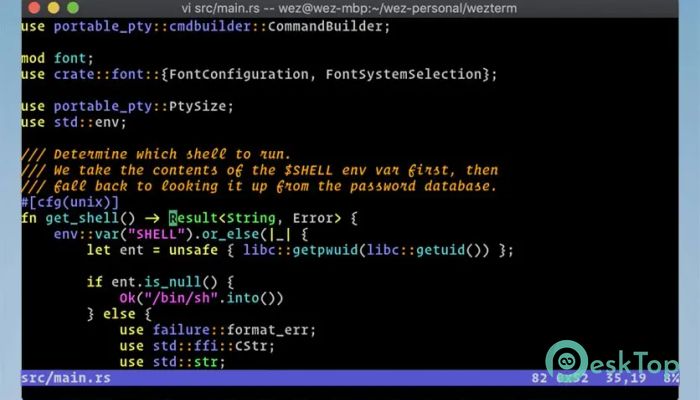
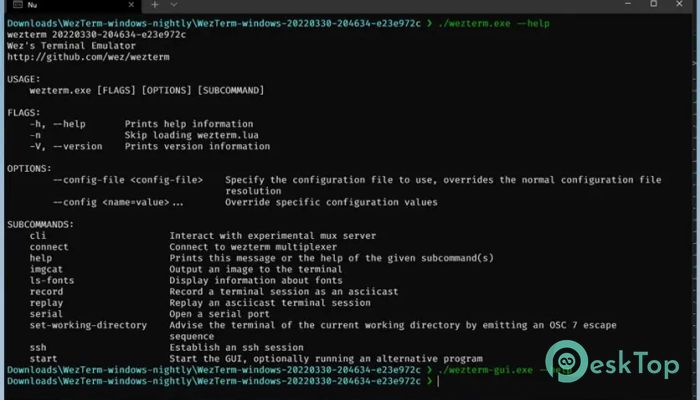
 PilotEdit Pro
PilotEdit Pro Claris FileMaker Pro
Claris FileMaker Pro Visual Studio Code
Visual Studio Code Trellix Data Exchange Layer Broker
Trellix Data Exchange Layer Broker  DevExpress Universal
DevExpress Universal YourKit Java Profiler
YourKit Java Profiler