Download Win10 All Settings 2.0.4.35 Free Full Activated
Free download Win10 All Settings 2.0.4.35 full version standalone offline installer for Windows PC,
Win10 All Settings Overview
The main aim of the application is to help users customize Windows 10 in all circumstances with alternative configuration interfaces, and it can also perform some hidden settings. The software grants access to Windows Master Control Panel (God Mode), and categorizes the built-in settings of Windows 10. The settings set by Win10 All Settings work based on the information published on Microsoft's websites. The operations that are often complex, involve several steps and require system level knowledge can be easily performed by anyone with Win10 All Settings. It primarily supports Windows 10 operating system. It works with limited functions on Windows 7/8 operating systems.
Features of Win10 All Settings
Enables basic personalization options in all circumstances.
Provides easy access to God Mode.
Enables setting the color of Inactive Title Bar.
Provides easy access to the built-in settings of Windows 10.
Can start with the operating system (Autostart).
Supports Windows 10 operating system (partial Windows 7/8 support).
Doesn’t require installation, free to use.
System Requirements and Technical Details
Supported OS: Windows 7/8/10
Processor: Pentium IV or higher
RAM: 1 GB RAM (2 GB recommended)
Free Hard Disk Space: 200 MB or more

-
Program size177.63 KB
-
Version2.0.4.35
-
Program languagemultilanguage
-
Last updatedBefore 1 Year
-
Downloads327

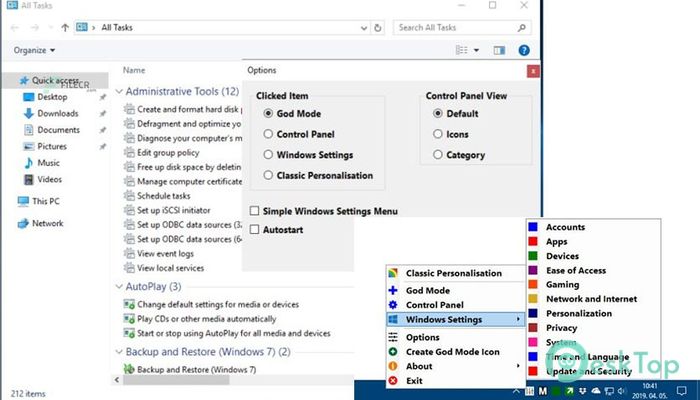
 Secret Disk
Secret Disk Radiant Photo
Radiant Photo NirSoft HashMyFiles
NirSoft HashMyFiles EssentialPIM Pro Business
EssentialPIM Pro Business Anytype - The Everything App
Anytype - The Everything App Futuremark SystemInfo
Futuremark SystemInfo