Download Windhawk 1.6.1 Free Full Activated
Free download Windhawk 1.6.1 full version standalone offline installer for Windows PC,
Windhawk Overview
It emerged as a response to the limitations and complexities often encountered when customizing Windows programs. The platform aims to simplify the process by providing a centralized hub for discovering, installing, and managing mods. This user-friendly approach empowers even novice users to personalize their Windows experience without requiring extensive technical knowledge.Features of Windhawk
Vast Mod Library: It boasts a comprehensive repository of mods encompassing a wide range of functionalities and customizations. Users can explore and install mods to enhance their Windows experience, tailoring it to their preferences.
Effortless Installation: Installing mods is a breeze with its intuitive interface. Browse the mod library, select the desired mods, and click the "Install" button. It takes care of the rest, seamlessly integrating the mods into your Windows system.
Granular Customization: The tool empowers users with fine-grained control over their mods. Each mod provides user-friendly options for customization, allowing users to tailor the mods to their exact requirements.
Transparency and Security: It prioritizes transparency and security. All mods are provided as source code, enabling users to review and understand the mod's functionality. This ensures that users are fully aware of the impact of each mod before installing it.
System Requirements and Technical Details
Operating System: Windows 10 or Windows 11
Processor: 2 GHz or higher
RAM: 2 GB RAM or more
Storage: 200 MB of available disk space

-
Program size10.30 MB
-
Version1.6.1
-
Program languagemultilanguage
-
Last updatedBefore 4 Month
-
Downloads757


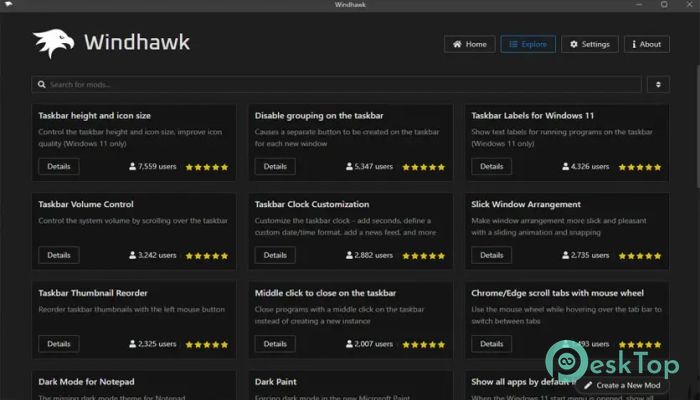
 Secret Disk
Secret Disk Radiant Photo
Radiant Photo NirSoft HashMyFiles
NirSoft HashMyFiles EssentialPIM Pro Business
EssentialPIM Pro Business Anytype - The Everything App
Anytype - The Everything App Futuremark SystemInfo
Futuremark SystemInfo