Download Windows PowerShell 7.5.3 Free Full Activated
Free download Windows PowerShell 7.5.3 full version standalone offline installer for Windows PC,
Windows PowerShell Overview
This cross-platform automation and configuration tool/framework works well with your existing tools. It is optimized for structured data (i.e., JSON, CSV, XML, etc.), REST APIs, and object models. The software has more than 130 commandlets (cmdlets), dedicated commands designed to utilize specific functions, which can carry out numerous jobs, from service or process administration to registry or object manipulation tasks. Since Windows PowerShell provides access to Windows Management Instrumentation (WMI) and Component Object Model (COM), local or remote management is possible. Also, the runtime can be integrated by developers into the applications they create, thanks to the hosting API included in the package.Features of Windows PowerShell
Input commands
Built-in API
Debugging capabilities
Create automation scripts
System Requirements and Technical Details
Supported OS: Windows 11, Windows 10, Windows 8.1, Windows 7
RAM (Memory): 2 GB RAM (4 GB recommended)
Free Hard Disk Space: 200 MB or more
Comments

107.29 MB
Zip password: 123
Program details
-
Program size107.29 MB
-
Version7.5.3
-
Program languagemultilanguage
-
Last updatedBefore 13 Days
-
Downloads466
Contact our support team on our Facebook page to solve your problem directly
go to the contact page


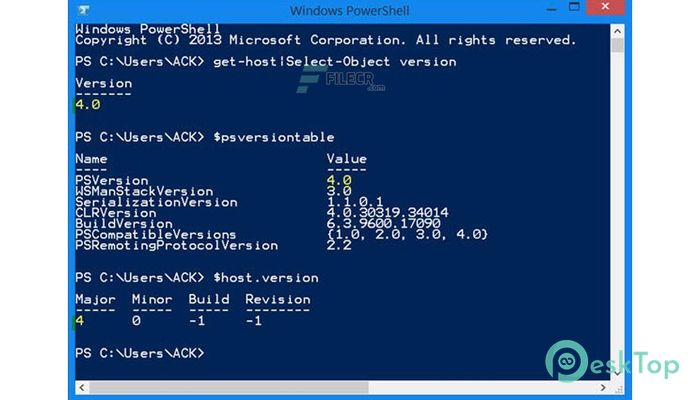
 Secret Disk
Secret Disk Radiant Photo
Radiant Photo NirSoft HashMyFiles
NirSoft HashMyFiles EssentialPIM Pro Business
EssentialPIM Pro Business Anytype - The Everything App
Anytype - The Everything App Futuremark SystemInfo
Futuremark SystemInfo