Download WinNTSetup 5.4.1 Free Full Activated
Free download WinNTSetup 5.4.1 full version standalone offline installer for Windows PC,
WinNTSetup Overview
This program is a universal Windows Setup Tool. This is a lightweight utility whose primary purpose is to seamlessly install Operating Systems using a formatted USB drive or Flash media.Features of WinNTSetup
Install Windows 2k/XP/2003/2008/2012/Vista/7/8.x/10 x86/x64
Practically runs even on the most minimalistic WinPE
Choose the able drive letter for the new windows installation
Install windows also if elite/elite has to remove winnt32.exe/setup.exe
Integrate drivers: normal PNP and textmode drivers, too!
Patch uxtheme to allow unsigned themes
Use some often used tweaks for the new installation
Supporting “Windows to Go” for Windows 7 and later installs
Supports WimBoot option for Windows 8.1 Update 1
System Requirements and Technical Details
Supported OS: Windows 11, Windows 10, Windows 8.1, Windows 7
RAM (Memory): 2 GB RAM (4 GB recommended)
Free Hard Disk Space: 200 MB or more
Comments

1.49 MB
Zip password: 123
Program details
-
Program size1.49 MB
-
Version5.4.1
-
Program languagemultilanguage
-
Last updatedBefore 9 Month
-
Downloads786
Contact our support team on our Facebook page to solve your problem directly
go to the contact page

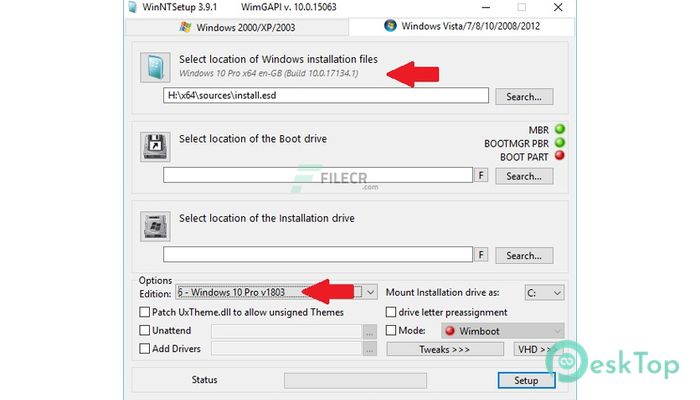
 Secret Disk
Secret Disk Radiant Photo
Radiant Photo NirSoft HashMyFiles
NirSoft HashMyFiles EssentialPIM Pro Business
EssentialPIM Pro Business Anytype - The Everything App
Anytype - The Everything App Futuremark SystemInfo
Futuremark SystemInfo