Download WinSetUpFromUSB 1.10 Free Full Activated
Free download WinSetUpFromUSB 1.10 full version standalone offline installer for Windows PC, It is an advanced tool to Install Windows from USB.
WinSetUpFromUSB Overview
WinSetUpFromUSB is a handy utility that can be used for installing operating system onto your system by using USB drives. USB drives comes in many different sizes and they are no longer used only as a backup tool but they are now also used for installing operating systems onto your systems and WinSetUpFromUSB is one such program that facilitated USBs to perform the installation process. Personally I prefer rufus tool for Windows Installation.Features of WinSetUpFromUSB
Multiple sets of Windows setup files- XP, 2000, 2003, Vista, Windows 7, Server 2008, Windows 8, Server 2012, both 32 and 64-bit versions are supported
Create a USB disk that can boot both in BIOS and (U)EFI mode
Multiple WinPE2 (Vista and above) based sources from ISO files such as Windows Defender Offline, recent Norton Ghost versions, and PE (preinstallation environment) based PC manufacturers recovery disks
Single WinPE1 source, such as BartPE, UBCD4Win, LiveXP and similar WinBuilder projects, WinFLPC, etc
Multiple Linux-based distributions and utilities from ISO files- Debian, Ubuntu, Fedora, CentOS, to name a few, this includes most Antivirus Rescue Disks
Many other ISO images as long as they are compatible with grub4dos CD emulation, such as Ultimate Boot CD, most DOS-based utilities, Acronis and Paragon boot disks, and so on
Syslinux boot menu and optionally single source which uses Syslinux or Isolinux as boot loader
System Requirements and Technical Details
Supported OS: Windows 11, Windows 10, Windows 8.1, Windows 7
RAM (Memory): 2 GB RAM (4 GB recommended)
Free Hard Disk Space: 200 MB or more

-
Program size27.73 MB
-
Version1.10
-
Program languagemultilanguage
-
Last updatedBefore 3 Year
-
Downloads2160

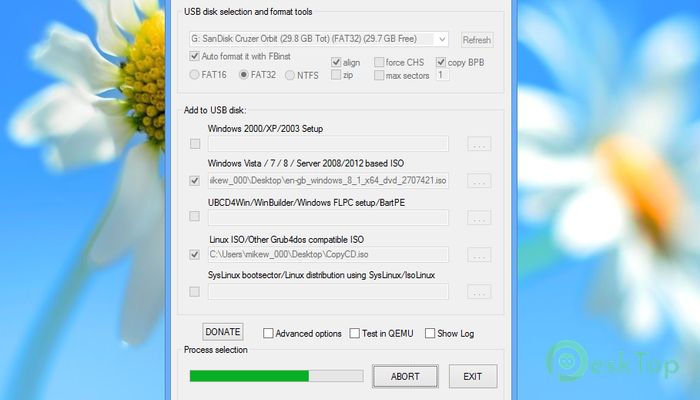
 Secret Disk
Secret Disk Radiant Photo
Radiant Photo NirSoft HashMyFiles
NirSoft HashMyFiles EssentialPIM Pro Business
EssentialPIM Pro Business Anytype - The Everything App
Anytype - The Everything App Futuremark SystemInfo
Futuremark SystemInfo