Download Wireshark 4.4.9 Free Full Activated
Free download Wireshark 4.4.9 full version standalone offline installer for Windows PC,
Wireshark Overview
Wireshark has several powerful features, including a rich display filter language and the ability to view the reconstructed stream of a TCP session. The program can read capture files from tcpdump (libpcap), NAI Sniffer (compressed and uncompressed), Sniffer Pro, NetXray, snoop, Shomiti Surveyor, AIX s retrace, Microsoft Network Monitor, Novell s LANalyzer, RADCOM s WAN/LAN Analyzer, HP-UX nettl, ISDN4BSD, Cisco Secure IDS iplog, the pppd log (pppdump-format), and the AG Group s/Wildpacket Etherpeek. Wireshark can also read traces from Lucent/Ascend WAN routers and Toshiba ISDN routers. It can compress files with gzip, and Wireshark will decompress them on the fly.Features of Wireshark
Deep inspection of hundreds of protocols, with more being added all the time
Live capture and offline analysis
Standard three-pane packet browser
Multi-platform: Runs on Windows, Linux, macOS, Solaris, FreeBSD, NetBSD, and many others
Captured network data can be browsed via a GUI or a TTY-mode TShark utility
The most powerful display filters in the industry
Rich VoIP analysis
Read/write many different capture file formats
Surveyor, Tektronix K12xx, Visual Networks Visual UpTime, WildPackets EtherPeek/TokenPeek/AiroPeek, and many others
Capture files compressed with gzip can be decompressed on the fly
Live data can be read from Ethernet, IEEE 802.11, PPP/HDLC, ATM, Bluetooth, USB, Token Ring, Frame Relay, FDDI, and others
Decryption support for many protocols, including IPsec, ISAKMP, Kerberos, SNMPv3, SSL/TLS, WEP, and WPA/WPA2
Coloring rules can be applied to the packet list for quick, intuitive analysis
Output can be exported to XML, PostScript, CSV, or plain text
System Requirements and Technical Details
Supported OS: Windows 11, Windows 10, Windows 8.1, Windows 7
RAM (Memory): 2 GB RAM (4 GB recommended)
Free Hard Disk Space: 200 MB or more

-
Program size83.29 MB
-
Version4.4.9
-
Program languagemultilanguage
-
Last updatedBefore 13 Days
-
Downloads1799


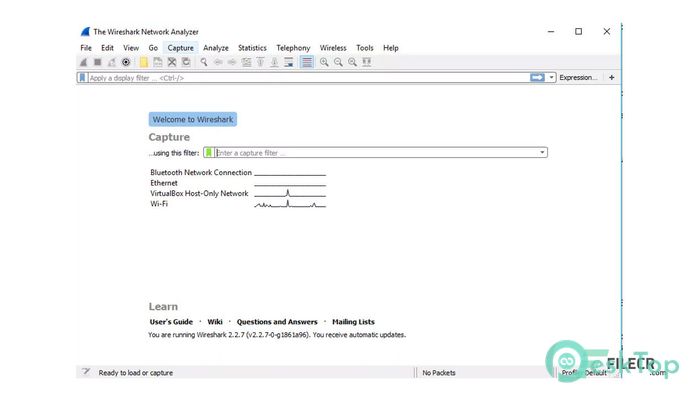
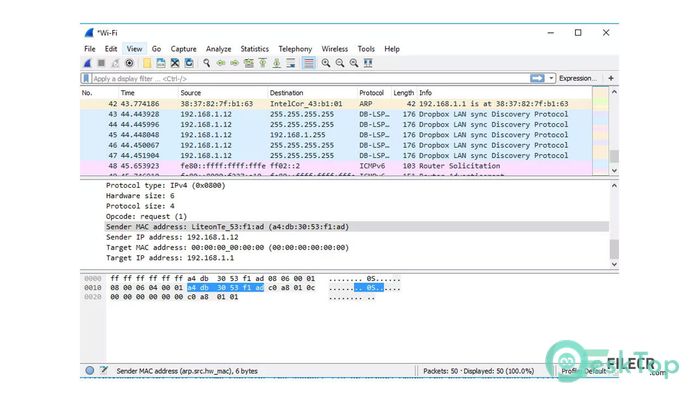
 Intel Killer Performance Suite
Intel Killer Performance Suite ProxyCap
ProxyCap ExpressVPN
ExpressVPN SimpleWall
SimpleWall  NETworkManager
NETworkManager  Nmap Security Scanner
Nmap Security Scanner