Download Wise Force Deleter 1.5.6.58 Free Full Activated
Free download Wise Force Deleter 1.5.6.58 full version standalone offline installer for Windows PC,
Wise Force Deleter Overview
Wise Force Deleter allows you to access it via a context menu. Right after installing it, a new option named “Force Delete” will appear in the context menu. To unlock&delete a locked file, you just need to right click it, select ‘Force Delete’, it will be launched. Then you can unlock and delete the file from your Windows system immediately, which is real convenient. Like all other WiseCleaner products, The interface of Wise Force Deleter is very intuitive. Even a first timer can get the hang of it in seconds. Better yet, it also supports drag and drop, making file-deletion super easy for you. This very useful tool is designed to fix all the issues above by terminating the processes using the file or removing file-access restrictions that prevent you from deleting a file. With Wise Force Deleter, you can unlock and delete any file without frustration in Windows.Features of Wise Force Deleter
Cannot delete file: Access is denied.
There has been a sharing violation.
The source or destination file may be in use.
The file is in use by another program or user.
Make sure the disk is not full or write-protected and that the file is not currently in use.
Comments

3.40 MB
Program details
-
Program size3.40 MB
-
Version1.5.6.58
-
Program languagemultilanguage
-
Last updatedBefore 1 Year
-
Downloads792
Contact our support team on our Facebook page to solve your problem directly
go to the contact page

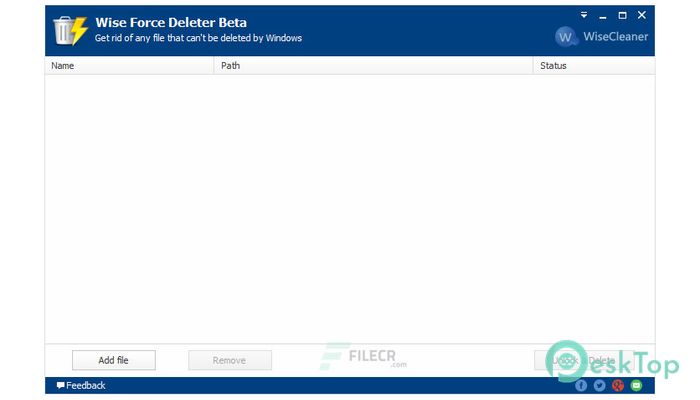
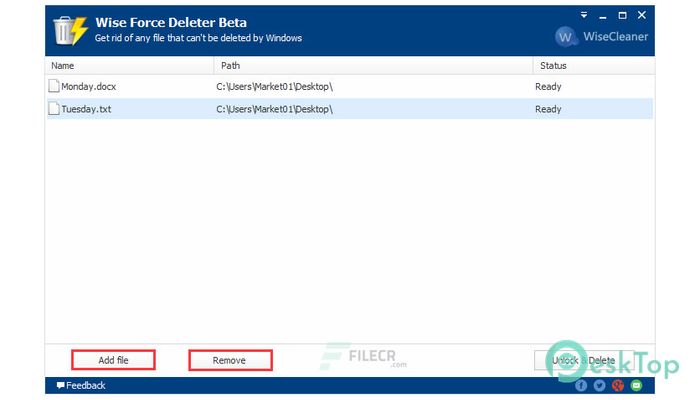
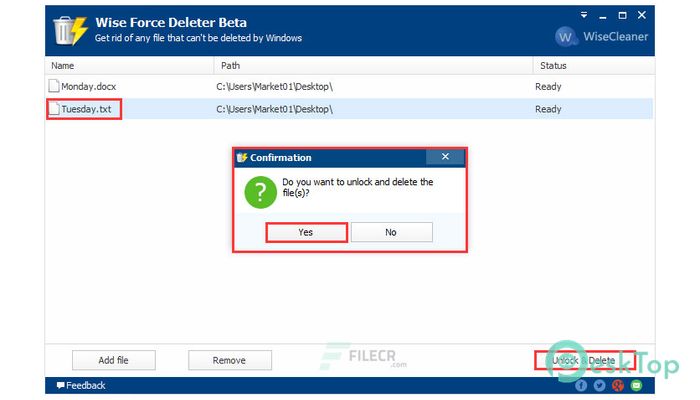
 Secret Disk
Secret Disk Radiant Photo
Radiant Photo NirSoft HashMyFiles
NirSoft HashMyFiles EssentialPIM Pro Business
EssentialPIM Pro Business Anytype - The Everything App
Anytype - The Everything App Futuremark SystemInfo
Futuremark SystemInfo